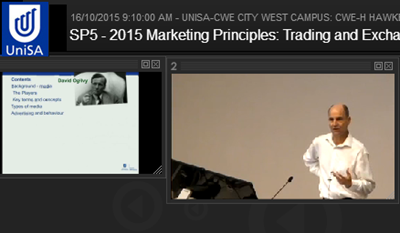Topic outline
-
Many video production software applications are available that can be used to help achieve a variety of digital learning outcomes. The software profiled below is not exhaustive however, it does cover a range of examples that can be used for creating, editing and storing video and well as creating interactive media to promote student interaction. A brief overview is provided as well as an example of the production output. It may also be beneficial to consult the Production Styles page which outlines different video production styles and may help you to decide which of the profiled products will help to produce video and other media that meets your pedagogic need.
Selecting the appropriate software application is only the first step and won't yield results, particularly with interactive and animation software, unless planning and pre-production tasks are undertaken. These may include:
- Considering how the production will help students achieve learning outcomes
- Chunking material
- Developing a story board
- Writing a script
- Casting
- Rehearsal
- Creating or selecting graphics
- Selecting background music (copyright compliant)
The TIU Online Educational Designer team will be able to discuss production planning and advise you about the development tasks you will need to undertake.
In addition to pre-production planning; you will need to spend time "playing" with the software to familiarise yourself with functional aspects to help you create a smooth production.
Media storage
Panopto
Panopto provides a storage repository for video and audio that can be uploaded via the UniSA Panopto webpage and then liked from or embedded in learnonline course sites.
UniSA Media Library
The UniSA Media Library (formerly Helix) provides storage for learnonline video and audio. Course coordinators can upload media through their learnonline course site or directly via the Media Library interface which will add a YouTube style player to the Moodle page. Many of the outputs from the software applications profiled in this section can be uploaded to the UniSA Media Library.
UniSA Media Library help resources
Video creation
Lecture recordings
Panopto Lecture Recording
Marketing Principles: Trade and Exchange Lecture
- Presenter - Associate Professor John Dawes
Panopto is used to power the learnonline Lecture Recording System (LRS) and provides an automated solution to record the audio content of lectures and images processed through the data projector. The recordings can then be edited in the Panopto editor.
Application: Complex information delivery
Panopto LRS with video
Marketing Principles:Trading and Exchange Lecture
- Presenter - Associate Professor John Dawes
- Recorded with Echo 360 + Video in City West H2-16
Panopto LRS with video is available in City West H2-16 and City East H2-02. A video camera has been installed in the lecture theatre to capture an additional recording of the presenter, primary screen or whiteboard. This is integrated with the standard Panopto capture of audio and images processed through the data projector.
It's possible to make an ad-hoc booking for these rooms outside the normal lecture schedule. The help desk 25000 will be able to make the booking for you.
This provides an opportunity to record video for use in teaching applications other than lectures.Application: Complex information delivery
Interactive media
Panopto Recorder
Panopto Recorder can be used on your PC or Mac desktop, laptop or mobile device to record:
- video of the presenter
- audio of the presenter
- PowerPoint
- desktop capture
- secondary video feed.
Interactive elements can be added to the video including:
- Quiz
- Webpages
- Embedded YouTube videos
- PDF files
The Panopto recorder can be downloaded via the link at the top of the UniSA Panopto screen or via the UniSA Software Centre.
TouchCast
TouchCast promotional video
TouchCast is a new medium that looks like video, but feels like the web. You can add anything from the web, images, and other interactive features to a base video. TouchCast combines the look and feel of TV graphics with the interactivity of the web. On playback, students can engage by touching a graphic to browse a related article, image, or Web content while the video plays in the background.
Application: Simple instruction/information delivery, complex instruction/information delivery, interaction
Desktop capture
Panopto Recorder
Panopto Recorder can be used on your PC or Mac desktop, laptop or mobile device to record:
- video of the presenter
- audio of the presenter
- PowerPoint
- desktop capture
- secondary video feed.
The Panopto recorder can be downloaded via the link at the top of the UniSA Panopto screen or via the UniSA Software Centre.
Snagit
SAI Global - How to Search
- Presenter - Liz Hownslow, UniSA Library
- Created with Snagit by Liz Hownslow
Snagit is an easy to use screen capture software that can capture still images and video. Video can be edited within the application and audio added.
Application: Simple instruction
Camtasia
EEET 2018 Week 4 Worked Examples
- Created with Camtasia by Ming Teng
- Planning, direction and support by Pramila Rathore (OED)
Camtasia can capture screen motion and edit the production by adding animated graphics, arrows, screen highlights and other attributes to enhance instructional impact.
Application: Complex instruction
Downloading Your e-Textbook
- Presenter - Sarah McQuillen
- Created with Camtasia by Sarah McQuillen and Adriana Ciccone using PowerPoint and Captivate
Animation
Powtoon
Powtoon is an online application that creates animated videos and presentations.
Application: Simple instruction, Simple information delivery
VideoScribe
VideoScribe can add images, text, music and voice-over to a blank canvas and turn them into an animated video that can be published and shared in a variety of ways.
Application: Simple instruction, Simple information delivery
Articulate Storyline
Articulate Storyline creates animated interactive learning material with Articulate Storyline including quizzes and branching decision making scenarios.
Application: Complex instruction, interaction
 Many video production software applications are available that can be used to help achieve a variety of digital learning outcomes. The software profiled below is not exhaustive however, it does cover a range of examples that can be used for creating, editing and storing video and well as creating interactive media to promote student interaction. A brief overview is provided as well as an example of the production output. It may also be beneficial to consult the Production Styles page which outlines different video production styles and may help you to decide which of the profiled products will help to produce video and other media that meets your pedagogic need.
Many video production software applications are available that can be used to help achieve a variety of digital learning outcomes. The software profiled below is not exhaustive however, it does cover a range of examples that can be used for creating, editing and storing video and well as creating interactive media to promote student interaction. A brief overview is provided as well as an example of the production output. It may also be beneficial to consult the Production Styles page which outlines different video production styles and may help you to decide which of the profiled products will help to produce video and other media that meets your pedagogic need.