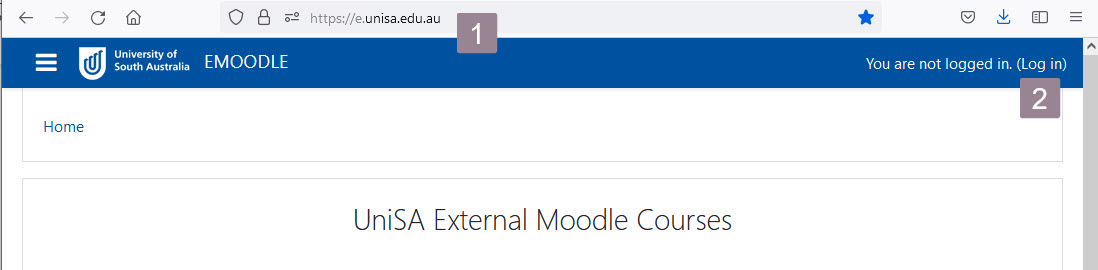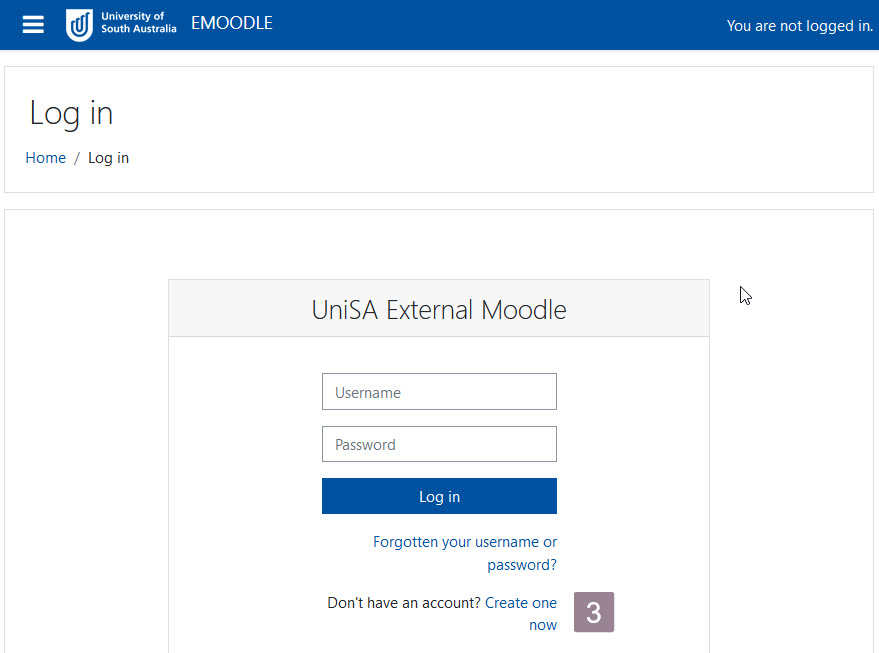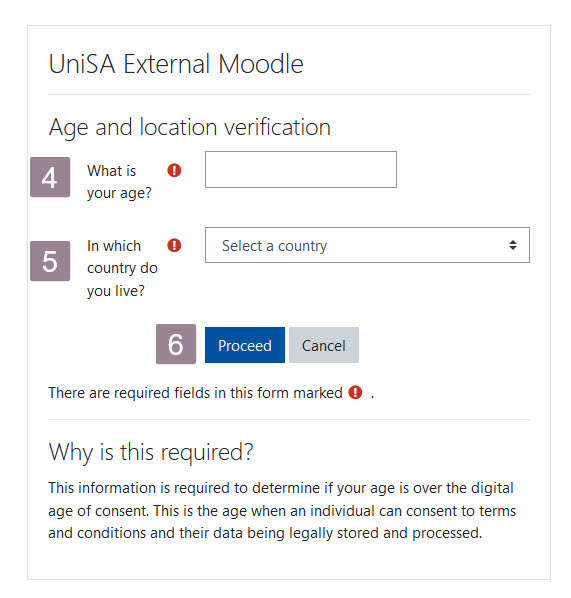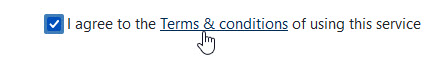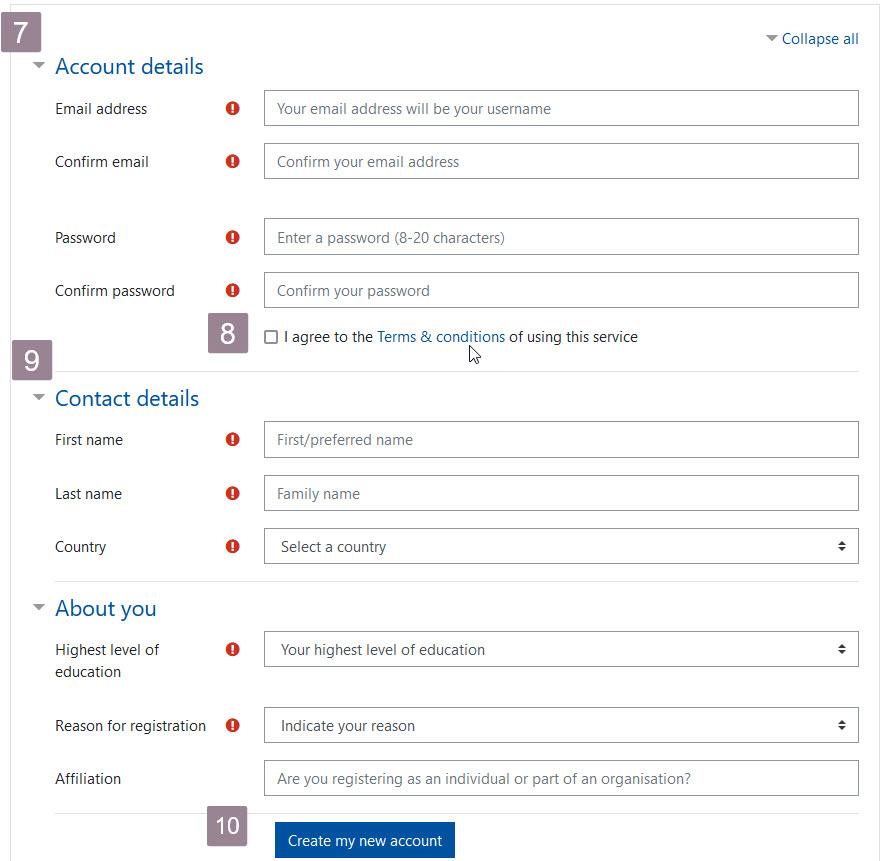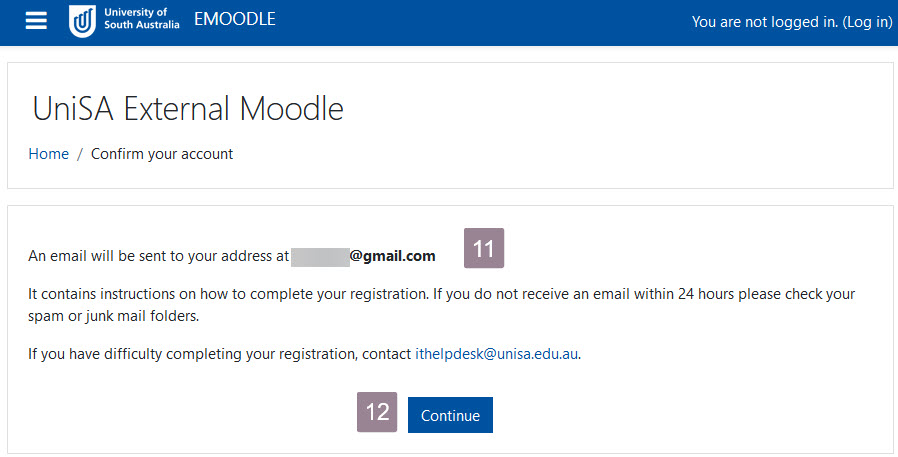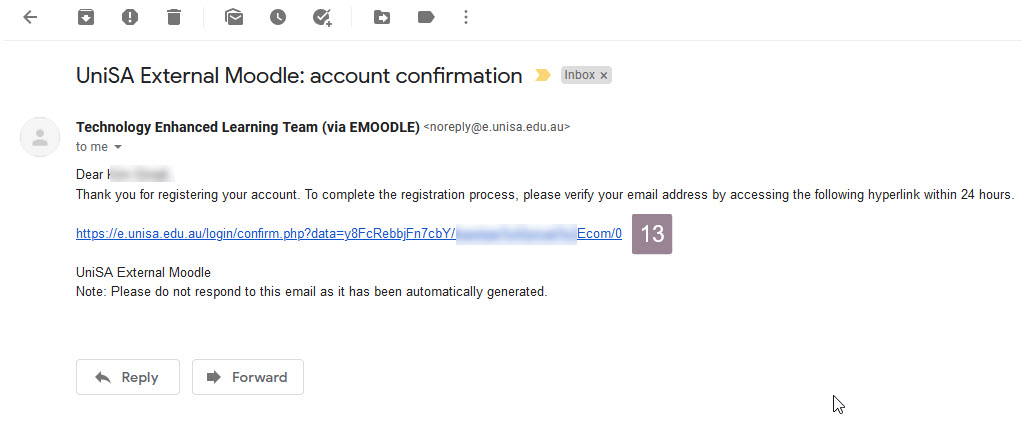Topic outline
-
Note: UniSA staff and students don't need to create an External Moodle account and once enrolled in a course (Step 2) they login with their UniSA login and password.
If you aren't a UniSA student or staff member, you will need to create an account prior to enrolling in UniSA External Moodle courses. You will need your own email address to do this. Generally, any email address can be used to create an account however, the following must be observed:
- Some courses are limited to students from particular groups e.g. a nominated business, organisation or high school. In these cases, you will need to use the email address supplied by your organisation/school to create your account. The course will not accept enrolment from outside the nominated organisation/school.
The following instructions will guide you through the process of creating your UniSA External Moodle account. Each numbered step corresponds to the numbers highlighted in the following screen shots.
- Access the UniSA External Moodle home page via e.unisa.edu.au
- Click the Log in link.
- Click the Create one now link.
- The Age and location screen will be displayed. Enter your age.
- Select your country from the drop down list.
- Click on Proceed.
- Complete the Account details section of the form, all fields are required. A verification email will be sent to the email address you specify here.
NOTE: Ensure that you use a password with at least:
- 8 characters in length
- 1 number
- 1 lower case letter
- 1 upper case letter
- 1 non-alphanumeric character
- eg AtoZ$678 - Click on the link to view the Terms and conditions for participating in External Moodle. If you are happy to abide by the terms and conditions, tick the box next to "I agree to the Terms and conditions of using this service".
- Enter your contact details and About you information.
- Click Create my new account.
- An account verification email will be sent to your nominated email address.
- Click Continue.
The UniSA External Moodle homepage will display. - You will be able to login after you have confirmed your email address
via the link in the account confirmation email that was sent to you. Open your email and locate the UniSA External Moodle: account confirmation email.
Note: You must verify your email account within 24 hours.