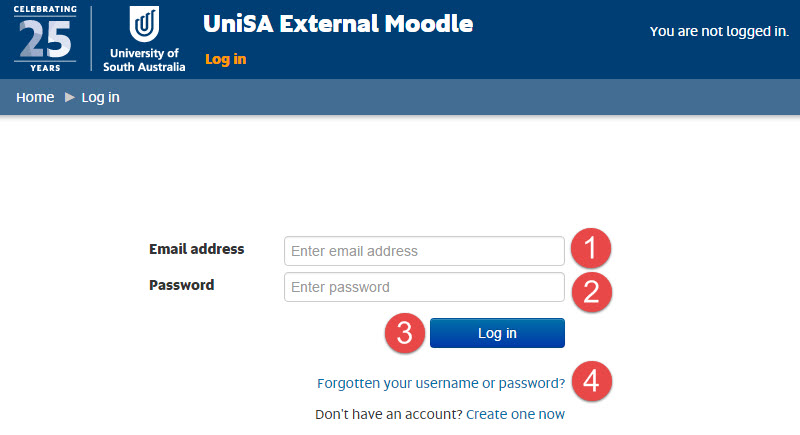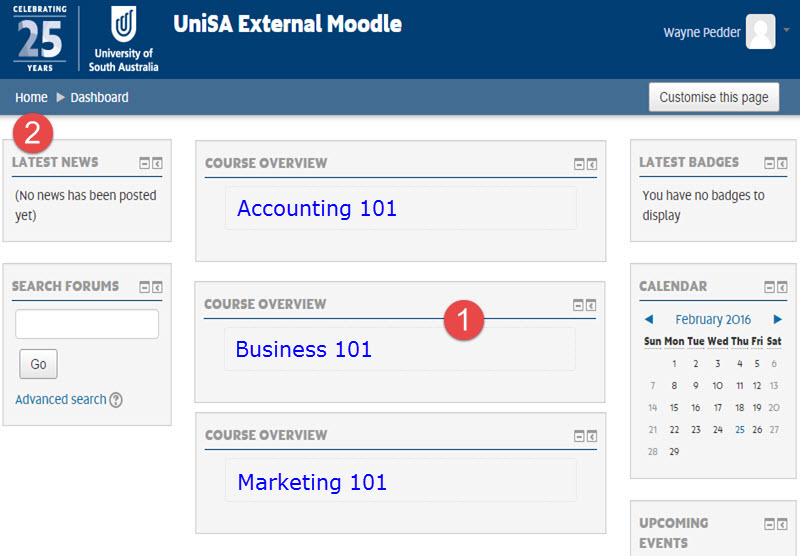Topic outline
-
You can login via the UniSA External Moodle homepage at e.unisa.edu.au if the course is open to the public. If the course is offered to a defined group e.g. professional body or school; participants will be supplied the login access link via email from the course facilitator.
Note: You must have an UniSA External Moodle account and enrolled in a course before logging in (see steps 1 and 2). UniSA staff and students only need to enrol in a course as their External Moodle account has been created for them.
- Enter the email address you used to create your UniSA External Moodle account.
Note: UniSA staff and students should enter their standard UniSA login and password. - Enter your Password.
- Click the Log in button.
- Click Forgotten your username or password if you've forgotten this information. An email reminder will be sent to you.
- Once logged in, your personal dashboard will display the courses that you've enrolled in.
- Click Home to view other available courses that you may consider enrolling in.
- Enter the email address you used to create your UniSA External Moodle account.