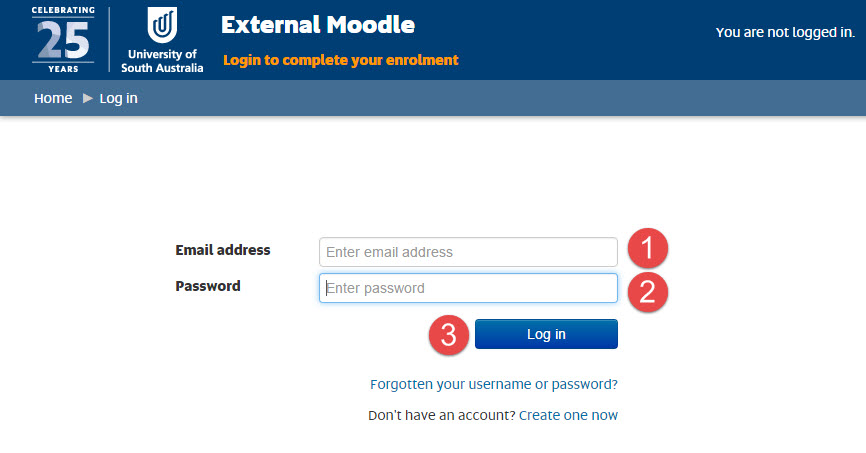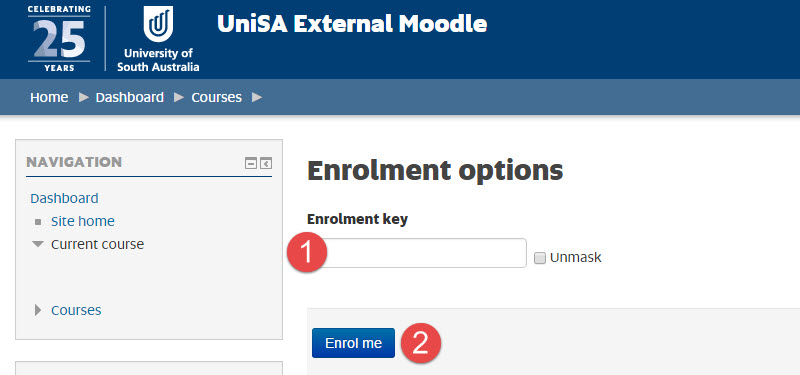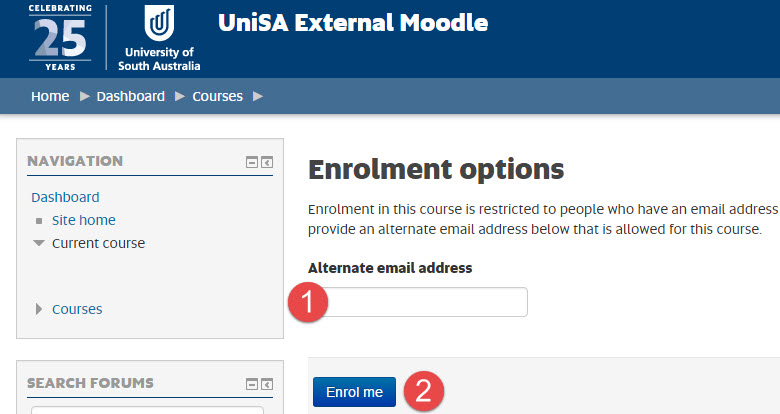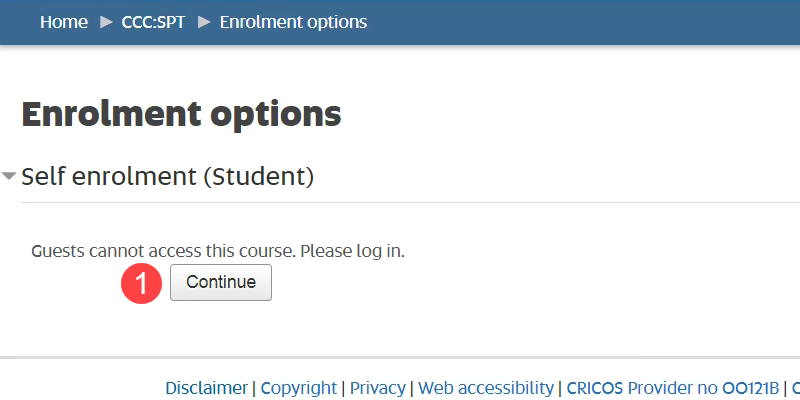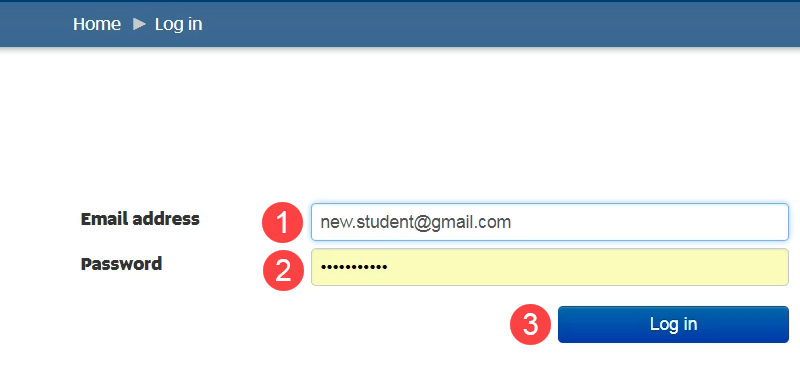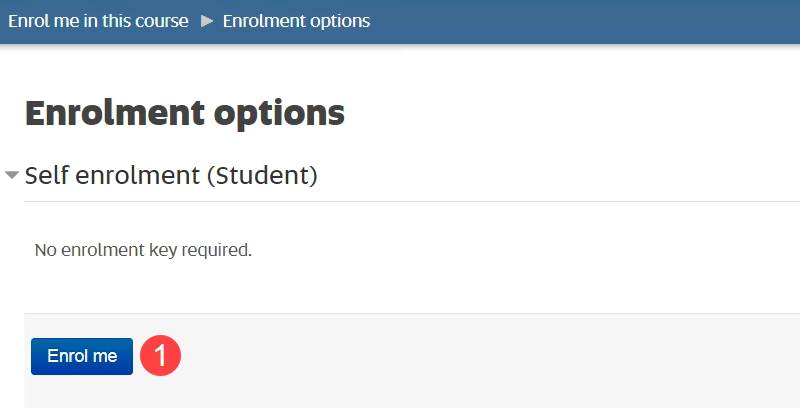Topic outline
-
External Moodle offers both closed and open courses. Anyone can enrol in open courses. Enrolment in closed courses is by invitation only and may be limited to particular groups, institutions or schools.
Enrol in a closed course
You need to have a UniSA External Moodle account before you can enrol in a course (See Step 1 - Create account). This is a once-only action that will then allow you to enrol in any available course.
Note: External Moodle accounts have already been created for UniSA staff and students so you only need to enrol in the course.
The course facilitator has provided the course URL access link in the welcome email they sent you.
- Click the access link in the email and the Login to complete your enrolment screen will open.
- Enter your Email address (that you used to create your External Moodle account)
Note: UniSA students and staff login with their standard UniSA login and password) - Enter your External Moodle account Password.
- Click the Log in button.
The Enrolment options screen will display.
- Enter the Enrolment key that was provided in the email sent to you by your course facilitator.
- Click Enrol me.
The following screen will display ONLY if access is restricted to participants with an email address of a designated school or organisation e.g. john.smith@localhighschool.edu.au
- Enter your email address from the designated organisation.
- Click Enrol me.
Enrol in an open course
You need to have a UniSA External Moodle account before you can enrol in a course (See Step 1 - Create account). This is a once-only action that will then allow you to enrol in any available course.
Note: External Moodle accounts have already been created for UniSA staff and students so you only need to enrol in the course.
- The first step is to click the link or URL for the External Moodle course that was either sent to you in an email from the course instructor of displayed on a course website. The following screen will display.
- Click the Continue button.
- Enter your email address.
Note: UniSA students and staff use their UniSA email. External participants use the email address that they used to create their External Moodle account . - Enter your password.
Note: UniSA students and staff use their UniSA password. External participants use the password that they used to create their External Moodle account . - Click the Log in button.
- Click the Enrol me button. The External Moodle course will display.