Derived variables
2. Calculate a new variable from existing data
STEPS:
1. To calculate a new variable, Annual Income, we need to multiply the monthly income by 12:
=incmnth*12.
2. Insert a column next to the variable "incmnth". To do this:
- Right click your mouse over any cell in the column to the RIGHT of where you want to insert your new column.
- In the menu that appears, select "Insert ..."
- In the dialogue box that appears, select "Entire column".
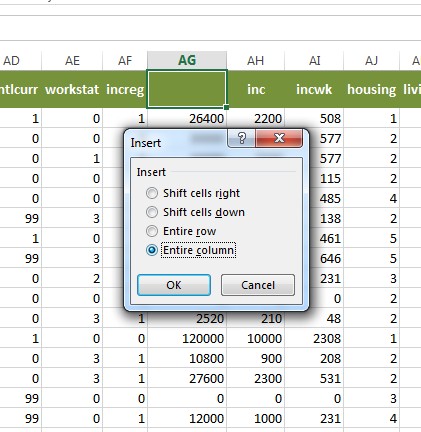
A new column should now appear! Type "incann" in the column heading cell - this will be a new variable for annual income.
3. In the first data cell in the "incann" column, type the following formula:
=[inmnth]*12 (click in the first "incmnth" cell to get the value for [incmnth])
This formula will convert the first persons monthly income to an annual income (monthly income multiplied by 12). If you'd like to decrease the decimal places to zero decimal places, you can do so using the shortcut button on the "Home" ribbon menu:

Then, to fill down this formula (apply the same formula) for ALL participants, select the first cell in the "incann" column, and put your mouse over the bottom right corner of the cell where there is a small black square until you see a black crossbar:
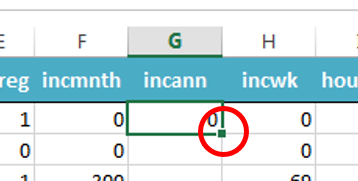
Then, click and drag all the way down to the last participant's cell, and this will fill down the formula (and result) for the whole class.
You have now created a new derived continuous variable from an existing variable in your dataset: annual income ("incann").