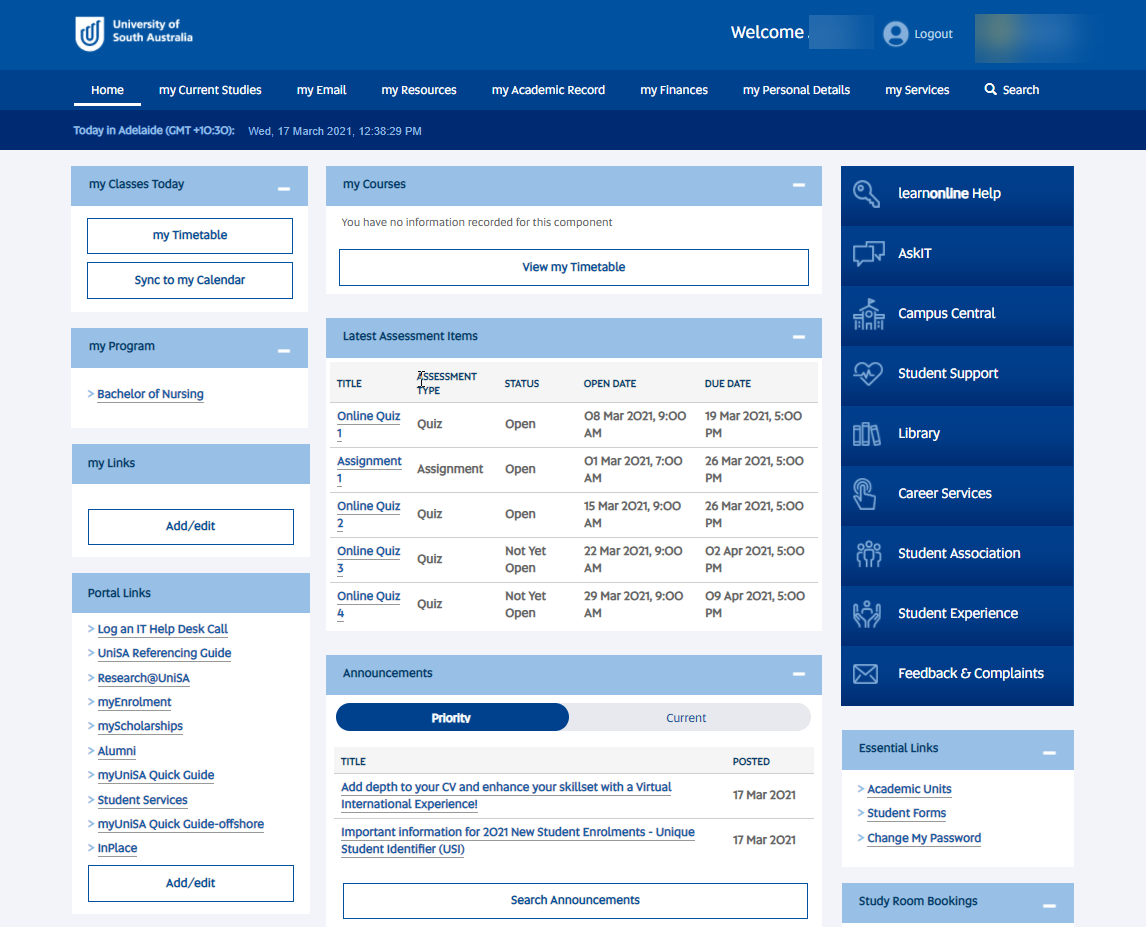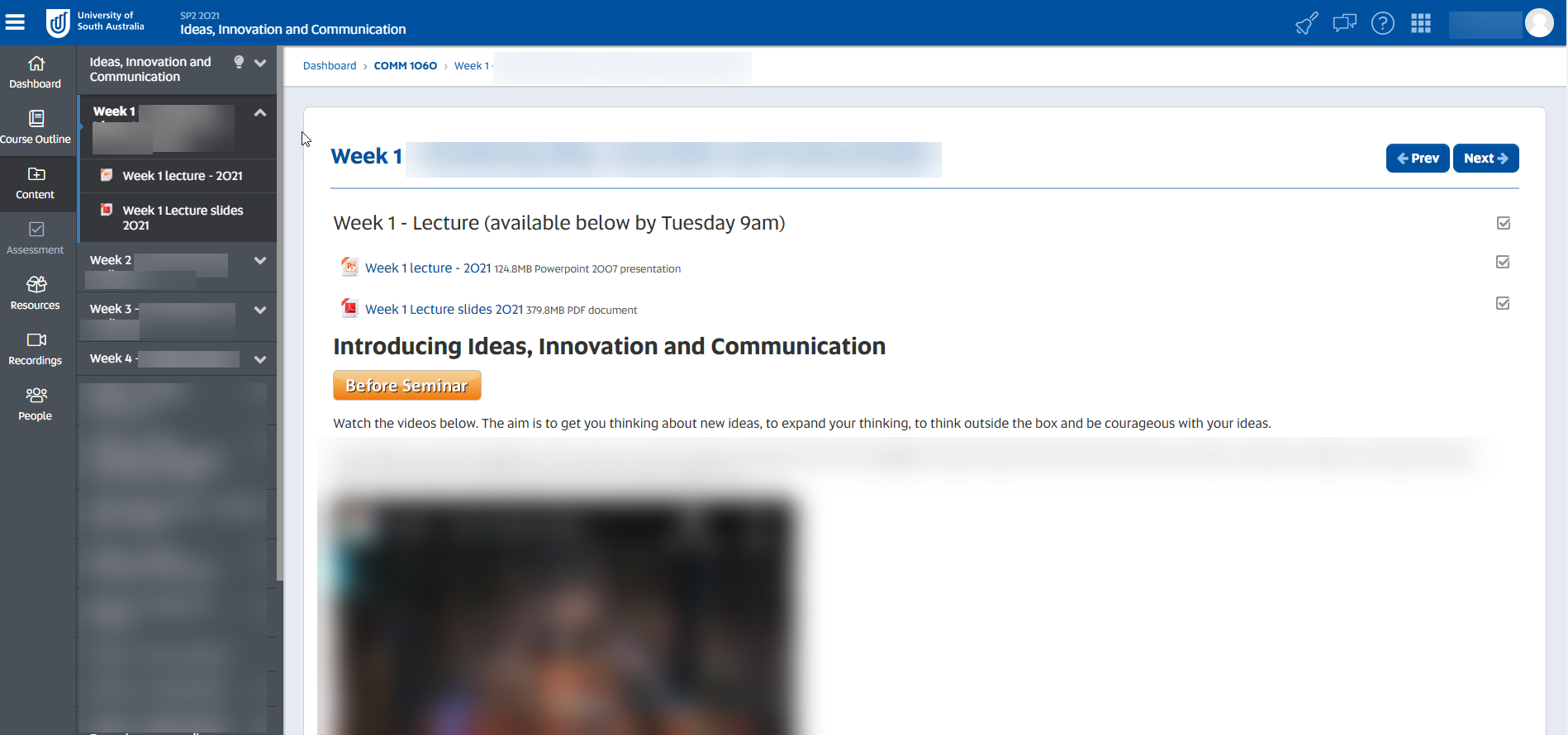Getting online
Course sites
Each course* you are enrolled in has a 'learnonline' site where you will find all of your course content and information.
* Please note, the information in this section is for UniSA courses only. If you are studying a UniSA Online course as part of your studies, refer to the UniSA Online Orientation (UniSA Online login required) for information about the UniSA Online learning environment.
You can access your course sites via your myUniSA portal (look for the links under 'my Courses'):
Course site contents
Each site may look slightly different depending on how your Course Coordinator has organised the information. However, most contain the following items:
- Course Outline
- weekly readings and resources
- lecture recordings (slides and audio)
- discussion forums
- activities and quizzes
- zoom classroom link
- links to assignment submission pages.
Assignments
Click on the topics below to find out more assignments online:
Watch the video to get tips from students
Video length: 1 minute, 40 seconds
Handy tips
- Keep a copy of your Course Outline for every course - it has all the important info you need about textbooks, readings, assignments, exams and extensions.
- Make sure you know where everything is on each course site - familiarise yourself early and read ALL of the information from your lecturer/tutor.
- Regularly check your Course site for any updates and announcements from your Course Coordinator and tutor.
- Do all the activities on the Course site and read any information and instructions carefully.
Information and help
- Go to learnonline help to find out more about course sites
- Get IT help