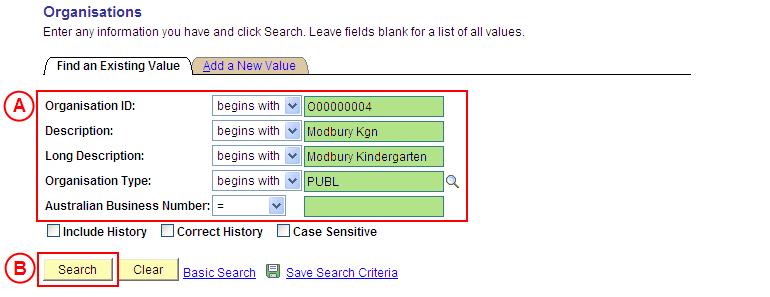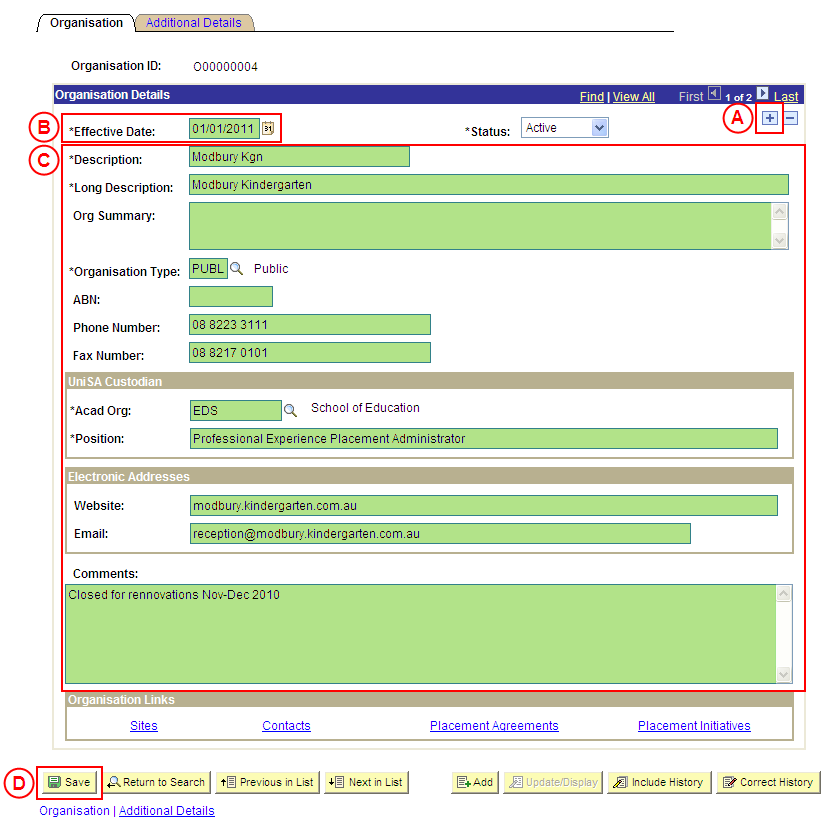Process Overview
Placement Administrators and Placement Officers have access to update Organisation records as required.
If the Organisation record needs to be updated due to a recent or future change, insert a new effective dated row to update the Organisation record as at the date of the change. If the Organisation record needs to be corrected rather than updated (ie. incorrect information has been entered for the Organisation), the record should be corrected by a Placement Administrator using ‘Correction’ mode (refer to the ‘Correcting an Organisation’ process page).
UniSA Custodian
The UniSA Custodian is the ‘owner’ of the Organisation. Do not update an Organisation’s details prior to liaising with the Site’s UniSA Custodian.
Step by Step Instructions
Note: This process provides instructions on how to update an Organisation’s basic details (eg. organisation name, phone, fax, ABN, web address, email address, etc). Instructions on how to update an Organisation’s Conditions or Pay Claim Details are available from the ‘Updating an Organisation’ process page.
Step 1: Update the Organisation’s details in Student Placements in Medici
|
Step 1: Update the Organisation details in Student Placements in Medici
|
|
Application: Medici
Navigation: Student Placements®Placement Providers®Organisations
|
|
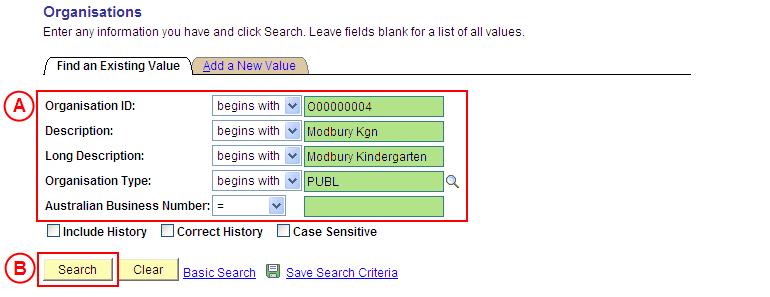
|
 Populate one or more of the following search fields: Populate one or more of the following search fields:
Organisation ID: Type the relevant [Organisation ID].
Description: Type the relevant [Organisation description].
Long Description: Type the relevant [Organisation long description].
Organisation Type: Type or select the relevant [Organisation Type].
Australian Business Number: Type the [Organisation’s ABN].
 Select the Search button (or press Enter). Select the Search button (or press Enter).
Result: The Organisations: Organisation page is displayed.
|
|
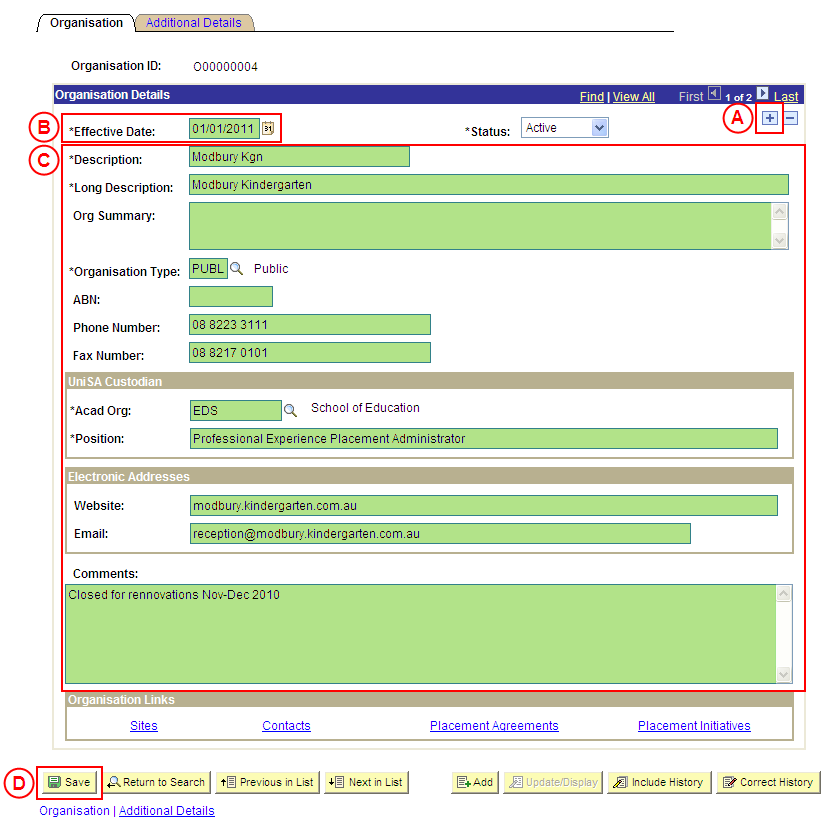
|
| Warning: The UniSA Custodian is the ‘owner’ of the Organisation. Do not update an Organisation’s details prior to liaising with the Site’s UniSA Custodian. |
|
Organisation Details
 Select the Add a New Row button ( Select the Add a New Row button ( ). ).
 Effective Date: Type or select the [date from which the updates will apply to the Organisation]. Effective Date: Type or select the [date from which the updates will apply to the Organisation].
 [Update the Organisation’s details as required]. [Update the Organisation’s details as required].
|
|
If further Organisation details need to be updated from the same effective date (eg. Conditions or Pay Claim details), update these details prior to saving the record.
Refer to the relevant process instructions on the ‘Updating an Organisation’ process page if required.
|
 Once all required updates to the Organisation have been completed, select the Save button. Once all required updates to the Organisation have been completed, select the Save button.
Result: The updated information will apply to the Organisation as of the entered effective date.
|