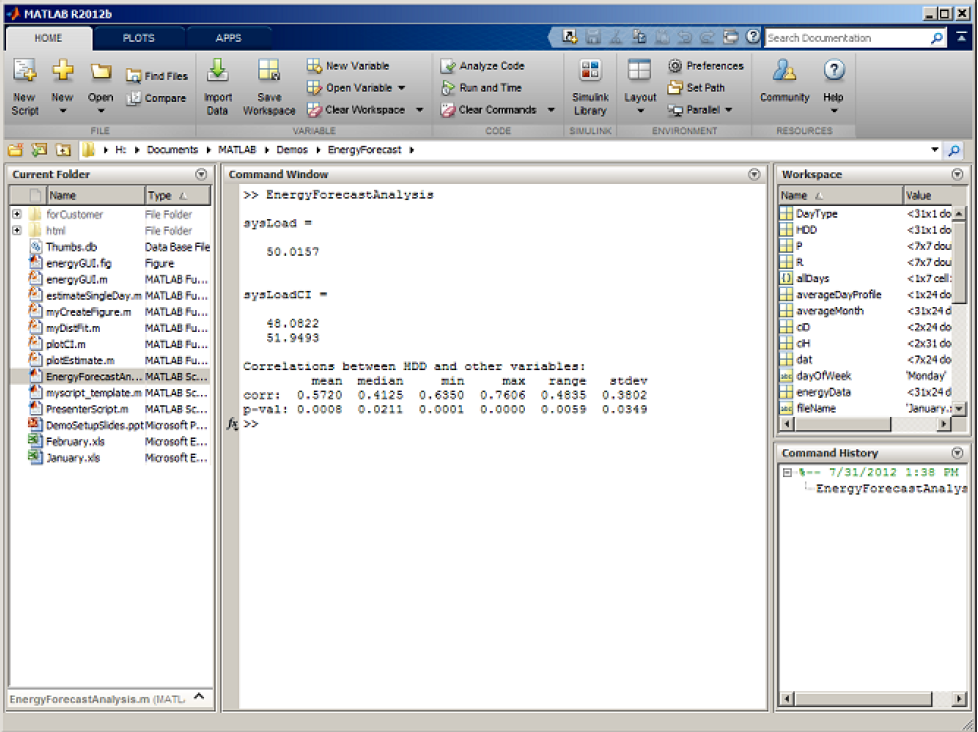Practical 1: Introduction to MATLAB
MATLAB Terminology
At the top of the screen you can see grey coloured area - the MATLAB Toolstrip.
The Toolstrip organizes MATLAB functionality in a series of tabs. Tabs are divided into sections that contain a series of related controls. The controls are buttons, drop-down menus and other user interface elements that you use to do things in MATLAB. For example, the picture above shows the Home tab with sections for operations on Files, Variables, Code and so forth. The File section has controls to do file related operations including creating scripts (New Script), opening files (Open), and comparing two files (Compare). The light blue bar in the upper right corner called the Quick Access Toolbar.