|
> Create and run a script M-file called plotMe.m for the following command. Remember to add your comment headers at the top.
plot([1 3], [2 5])
Note: The graph will appear in a separate Figure Window named Figure 1 that is often hidden behind the main MATLAB window. Maximise it on your taskbar if it does not pop up.
> What does the graph look like? Verify which points of 1, 2, 3, 5 are  -coordinates or -coordinates or  -coordinates. -coordinates.
|
|
> Modify your plotMe script M-file to plot the functions 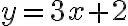 and and  over the region of over the region of 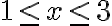 by following these steps. by following these steps.
- Define the endpoints of
 as the two variables as the two variables  & &  . .
- Define the endpoints of
 , as the two variables , as the two variables  & &  , in terms of , in terms of  & &  . </li>
<li>Change the plot command to:<br /><span style="font-family: 'courier new', courier, monospace;">plot([x1 x2], [y1 y2])</span></li>
<li>Run your file to check that your updated graph is correct.</li>
<li>Define the endpoints of . </li>
<li>Change the plot command to:<br /><span style="font-family: 'courier new', courier, monospace;">plot([x1 x2], [y1 y2])</span></li>
<li>Run your file to check that your updated graph is correct.</li>
<li>Define the endpoints of  , as the two variables , as the two variables  & &  , in terms of , in terms of  & &  . .
- Change the plot command so that both lines are plotted on one graph as follows:
plot([x1 x2], [y1 y2], [x1 x2], [z1 z2])
- Check that your updated graph is correct.
|