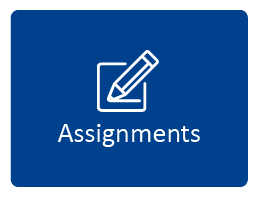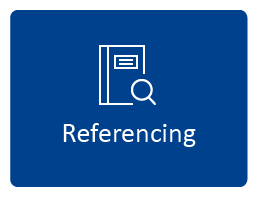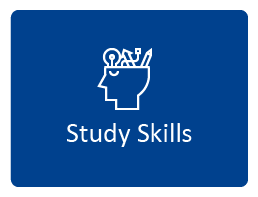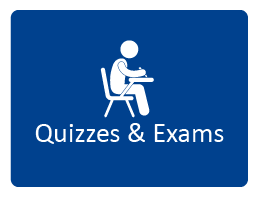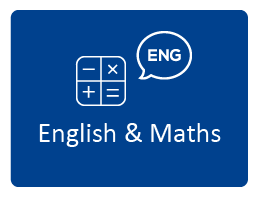Topic outline
-
Study Help is an online hub complete with resources on assignment writing, referencing, study skills, maths help and more.
This site is designed and monitored by the Learning Advisers at UniSA. Need more advice? Book an appointment with a Learning Adviser.