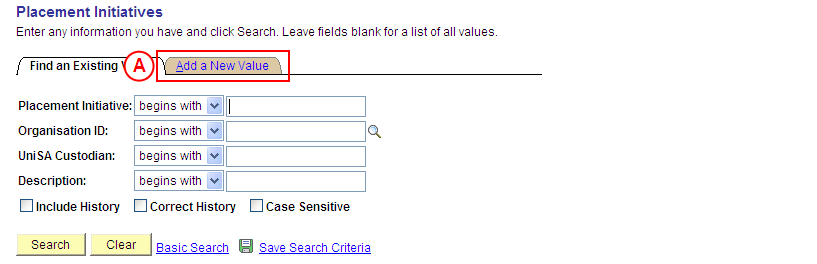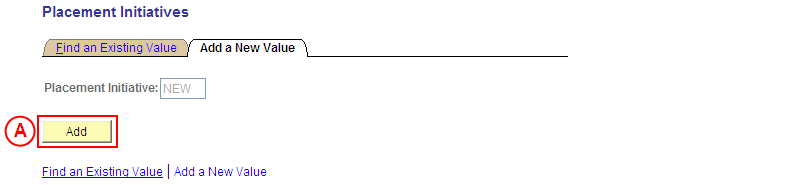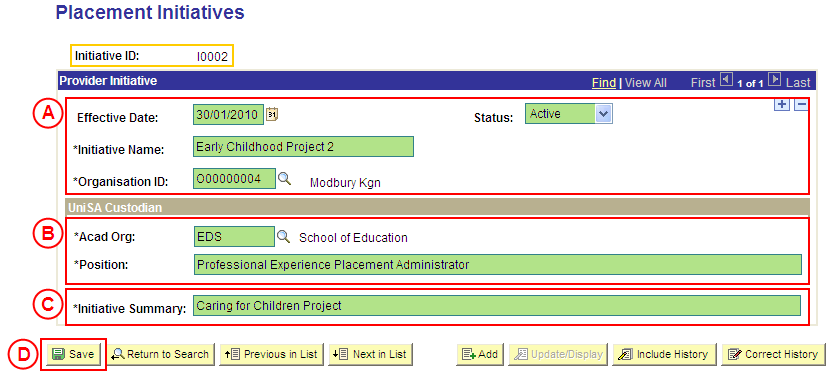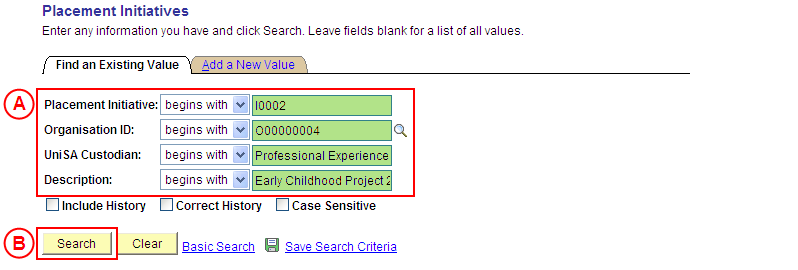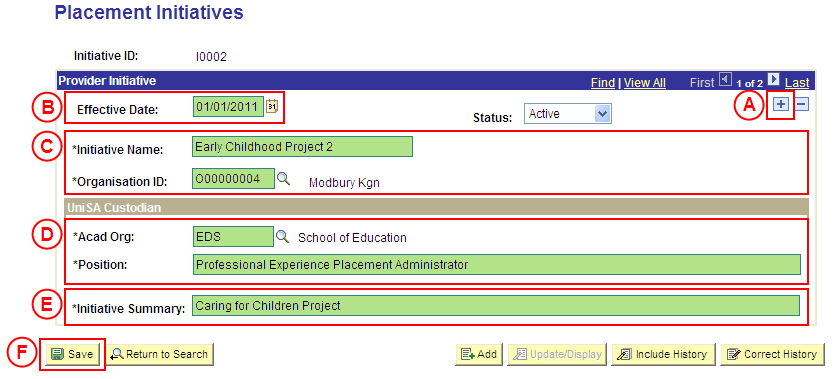PP Initiatives
| Site: | learnonline |
| Course: | Student Placement System Help |
| Book: | PP Initiatives |
| Printed by: | Guest user |
| Date: | Saturday, 31 January 2026, 7:07 AM |
Description
PP Organisations
Create a Placement Initiative
Process Overview
Placement Administrators and Placement Officers are able to create and update Placement Initiative records, and Placement Administrators are able to correct Placement Initiative records (when required).
Warning: Prior to creating a new Placement Initiative record, you must first perform a thorough search of the existing Initiative records to ensure the required Initiative does not already exist in Medici. Only create a new Placement Initiative record if you fail to find an existing Placement Initiative.
A Placement Initiative is a project or other form of collaborative placement activity involving more than one student. The Placement Initiative identifier can be used to link multiple students associated with the collaborative activity for reporting purposes.
A Placement Initiative may span one or many Placement Blocks, and one or many Programs and/or Courses.
A Placement Initiative is unique to an Organisation.
Step by Step Instructions
Note: The following instructions assume information has not previously been configured for the Placement Initiative. If the Initiative has previously been configured, and the existing information needs to be updated or corrected, please refer to the process instructions on the ‘Updating a Placement Initiative’ or ‘Correcting a Placement Initiative’ process pages.
Step 1: Create the Placement Initiative record in Student Placements in Medici
Update a Placement Initiative
Process Overview
Placement Administrators and Placement Officers have access to update Placement Initiative records as required.
If the Placement Initiative record needs to be updated due to a recent or future change, insert a new effective dated row to update the Placement Initiative as at the date of the change. If the Placement Initiative needs to be corrected rather than updated (ie. incorrect information has been entered for the Initiative), the record should be corrected by a Placement Administrator using ‘Correction’ mode (refer to the ‘Correcting a Placement Initiative’ process page).
Step by Step Instructions
Step 1: Update the Placement Initiative record in Student Placements in Medici
Correct a Placement Initiative
Process Overview
Only Placement Administrators have access to correct a Placement Initiative record. If you are not a Placement Administrator, send an email request to your Placement Administrator.
A Placement Initiative record should only be corrected if incorrect information has been entered for the Placement Initiative. If the Initiative needs to be updated due to a recent or future change, insert a new effective dated row to update the Initiative record as at the date of the change (refer to the ‘Updating a Placement Initiative’ process page).
Step by Step Instructions
Step 1: Receive request to correct an existing Placement Initiative (if applicable)
Step 2: Correct the Placement Initiative record in Student Placements in Medici
Step 3: Send notification that the Placement Initiative has been corrected (if applicable)
![]()