Putting your thesis together
| Site: | learnonline |
| Course: | Word for thesis writing |
| Book: | Putting your thesis together |
| Printed by: | Guest user |
| Date: | Monday, 23 February 2026, 5:03 PM |
Description
Putting your thesis together
Putting it together
This section presents two alternative methods for combining your chapters and other material into one thesis. Each method has its advantages and disadvantages. You are given this choice, because one method, Master document, may have problems.
Master document
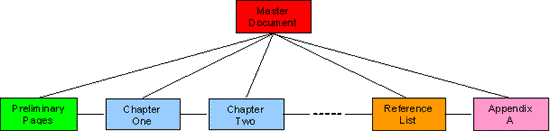
Master document sets up a control document. All your chapters and other material become subdocuments inserted into the master document. All parts of your thesis are controlled from the master document.
Advantages of Master document
- flexible – work in and edit any part your thesis while retaining control of the whole
- consistent formatting throughout
- automatically update footnotes, styles and page numbers
- faster checking of spelling, formatting and styles in any part of your thesis
- post-examination amendments can be made quickly in specific parts of the thesis without disrupting the whole
Disadvantages of Master document
- complicated to set up
- cumbersome when used to write the whole thesis (better left until the end, simply to compile your thesis)
- prone to corruption
On the Microsoft Office Word home page:
- instructions for Master document cover two and a half pages
- instructions for troubleshooting Master document cover four and a half pages
That says something about its complexity.
Insert Text
![]()
Insert Text is the method in which you:
- choose one of your chapters as the main document
- successively insert each subsequent chapter at the end of the previous one
In this way, you create a single large document.
Advantages of Insert Text
- simple to set up – just insert each chapter at the end of the previous one
- quick to set up – requires few computer operations
- consistent styles – each inserted chapter will pick up the styles of the whole document
- automatically updates page and footnote numbers
- checking of spelling and formatting are required in one document only
Disadvantages of Insert Text
- cumbersome if the document is large (like a thesis)
- checking is slow – spellchecking several hundred pages at once
- inflexible – you do not have the part/whole options of master document (changes to any part may jeopardise the format or structure of the whole – for example, post-examination amendments)
- post-examination amendments less precisely targeted and slower to complete – you have to search a big document to make any changes
Which method?
On balance, Insert text is recommended as a better way of compiling your thesis. Given the complexity of Master document and its proneness to corruption, Insert text becomes the simpler, safer option.
However, if your are experienced and confident in your use of Word, Master document may be the best option for you.
Master document

|
Caution – This workshop recommends that you use Master document only when you have completed all chapters and appendices, edited them and checked that they are set to the same template (see Apply the thesis template to an existing document). This will help you avoid the precarious process of using a Master document throughout the writing of your thesis. |
Word 2003 (can be applied to Word 2007 and 2010)
Microsoft Word Master document – comprehensive instructions for setting up a Master document in Word 2003:
- Begin by working through About master documents
- See also Troubleshoot master documents and subdocuments
Creating a master document in Word (RTF file, 65kb) – these notes:
- are specifically about compiling a thesis
- recommend that you create a master document only at the end, to combine your completed chapters into a thesis
The instructions for Word 2003 can be followed in Word 2007 and Word 2010, with modifications:
- The Office Button menu replaces the File menu (Word 2007).
- The View tab replaces the View menu (Word 2007 and 2010).
- When you select Outline on the View tab, a new Outliner tab opens to the left of the Home tab (Word 2007 and 2010).
Other resources
You can also do a web search on "master documents":
- The master document view (Word 2007)
- Master documents without pain (Word 2007)
Notes on creating a master document in Word are courtesy of Dr Christine Davis (School of Education)
Insert Text
Insert Text is an MS Word alternative to the Master document method of compiling your thesis.
Combine your separate chapters, reference list, appendices and preliminary pages into a single document, prior to printing.
- Put all your thesis sections into one folder
- Create thesis main body in Word 2010 and 2007
- Attach the preliminary pages to your thesis
1. Put all your thesis sections into one folder
Begin by moving all chapters, appendices, reference list and preliminary pages into a new folder labelled Thesis.
2. Create thesis main body in Word 2010 and 2007
These instructions are for Word 2007. For Word 2010, replace Office Button with File.
- Open chapter 1 of your thesis
- Select Office Button > Save As
- Name the new file Thesis final
- Select the folder Thesis
- Click on Save (the last four steps create and save the final version of your thesis)
- Place the cursor after the last line of the open document
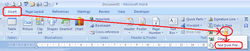 Go to Insert tab > Text group > Object (open down arrow to right) > Text from File (click on image at right to view this sequence)
Go to Insert tab > Text group > Object (open down arrow to right) > Text from File (click on image at right to view this sequence) - From the Insert File dialog box that opens, find and open your Thesis folder
- Click on chapter 2
(chapter 2 will be inserted after chapter 1 on an automatic new page –
page numbers will also be updated) - Click on Insert (lower right corner)
- Place the cursor after the last line of Thesis final
- Repeat steps 6 to 10 to insert chapter 3
(chapter 3 will be inserted after chapter 2 on an automatic new page) - Go to Office Button > Save
- Repeat the above sequence for each separate chapter, your reference list and appendices in that order
The text of your thesis with its reference list and appendices is now a single document. The next step is to insert the preliminary pages.