Introduction to SPSS
3. Part I: Introduction to the SPSS software
3.1. What is SPSS?
![]() SPSS (Statistical Package for the Social Sciences) is a versatile and responsive program designed to undertake a range of statistical procedures. SPSS software is widely used in a range of disciplines and is available from all computer pools within the University of South Australia.
SPSS (Statistical Package for the Social Sciences) is a versatile and responsive program designed to undertake a range of statistical procedures. SPSS software is widely used in a range of disciplines and is available from all computer pools within the University of South Australia.
It’s important to note that SPSS is not the only statistical software – there are many others that you may come across if you pursue a career that requires you to work with data. Some of the other more common statistical packages include Stata and SAS (and there are many others). The focus for this session, however, is on SPSS.
 Task: Open SPSS
Task: Open SPSS
Click on the Start menu (![]() ) > All Programs > IBM SPSS Statistics > IBM SPSS Statistics 21 (or whatever is the latest version number) to open the SPSS program.
) > All Programs > IBM SPSS Statistics > IBM SPSS Statistics 21 (or whatever is the latest version number) to open the SPSS program.
When you first open SPSS on your computer, you should see something that looks similar to to following screenshot:
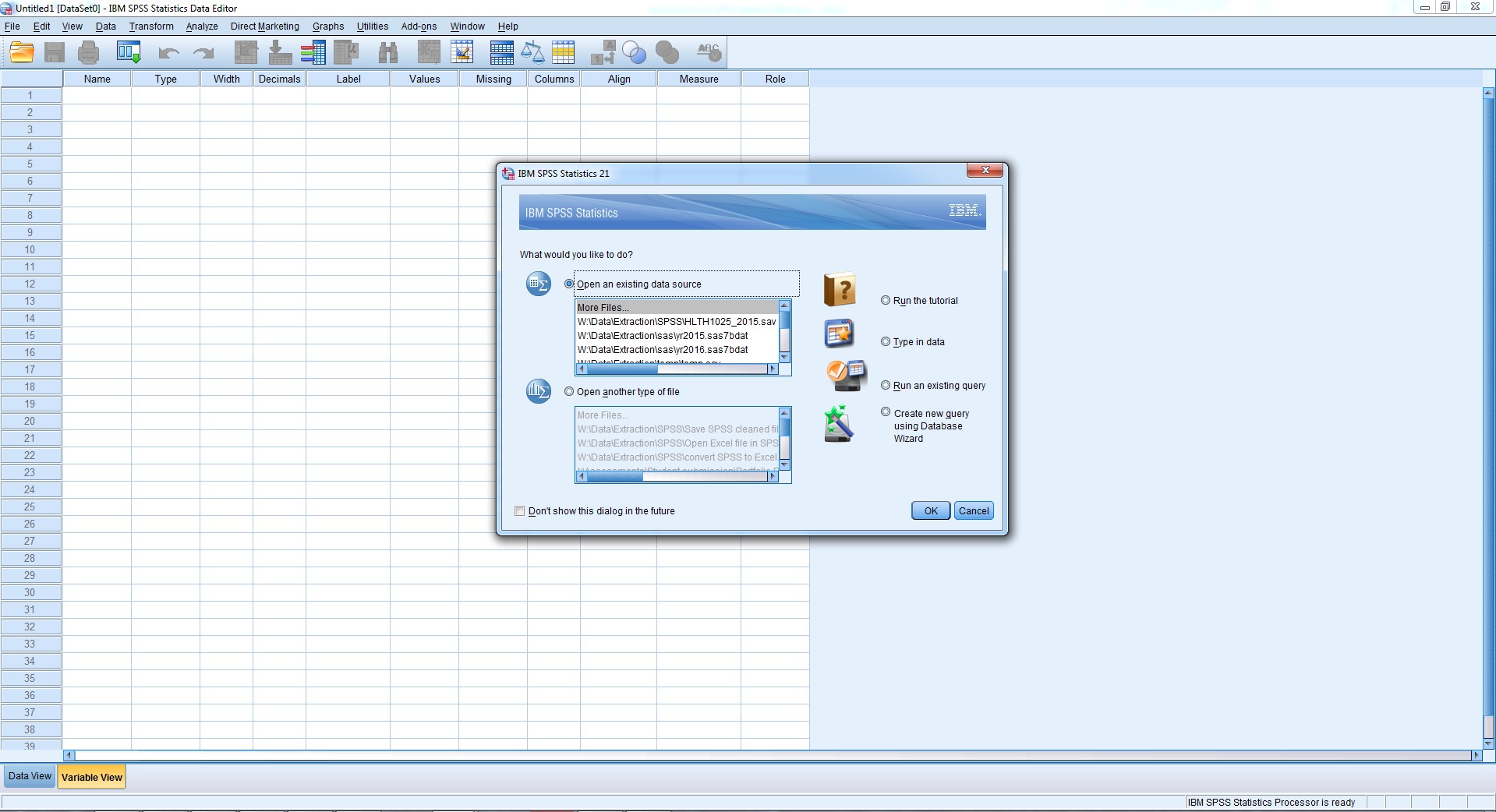
SPSS automatically assumes that you want to open an existing file, and immediately opens a dialogue box to ask which file you’d like to open. It’ll make it easier to navigate the interface and windows in SPSS if we open a file.
We’re going to open and use from data collected as part of a first-year course at UniSA, called Health and Society (H&S). The data we are going to use were collected at the beginning of 2016. So let’s first open our demonstration data set – the 2016 H&S student health survey data.