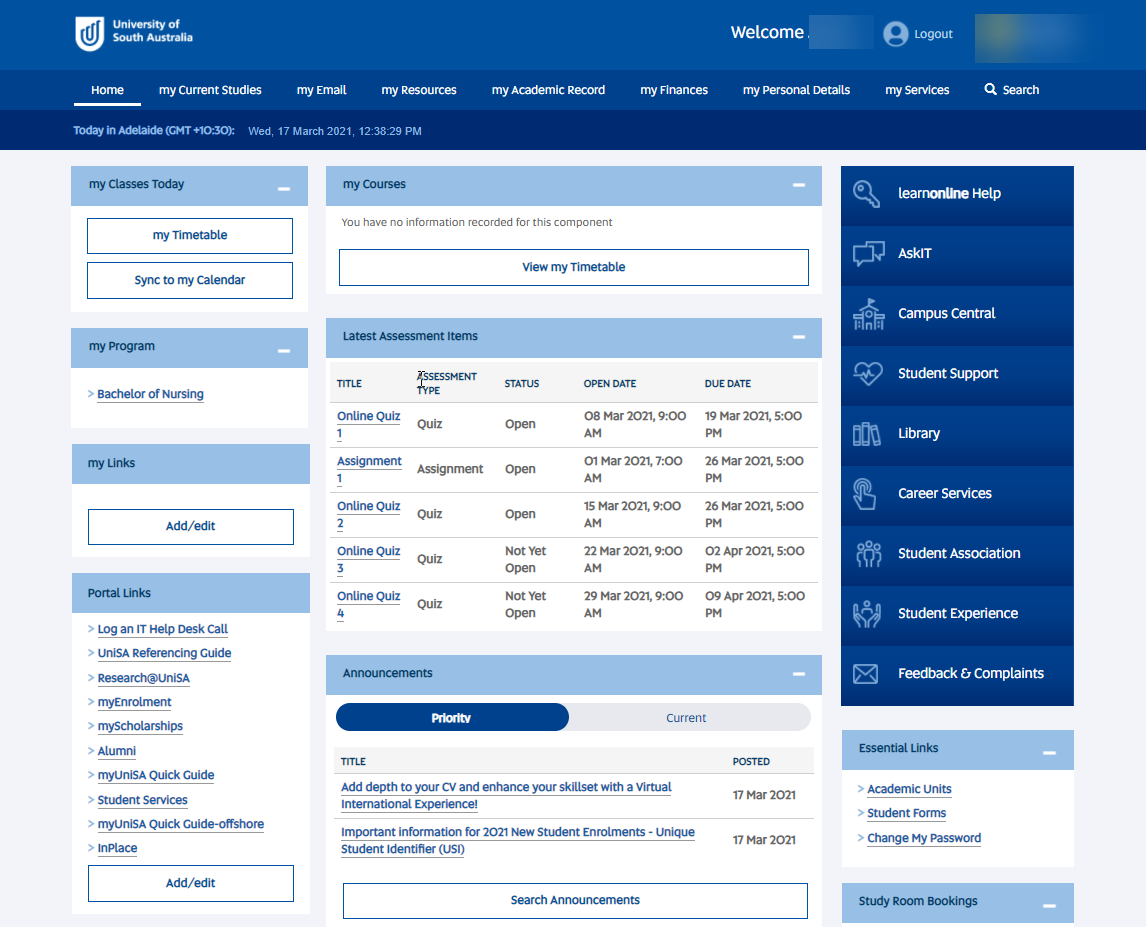myUniSA (portal)
myUniSA is your personal portal for all your study-related information and resources, including your enrolment, your course sites (learnonline), a range of UniSA services and support, announcements and emails.
Access myUniSA
- You'll need your student username and password to log in.
- Off campus: go to https://my.unisa.edu.au/public/studentweb/ or in the top right corner of the university's homepage (via 'Login').
- On campus: when using UniSA computers on campus, myUniSA is the first page that appears when you open the web browser.
Handy tips
- If you change your personal details (e.g. your address), update them on myUniSA (student portal).
- Remember to change your password after you have received your default password.
- Remember your username and password.
- Do your enrolment early (and if possible, plan your enrolment for the whole year).
- Make sure you get your ID card.
- Familiarise yourself with the key university dates (census).
Information and help
- Access myUniSA help for more information
- Get IT help