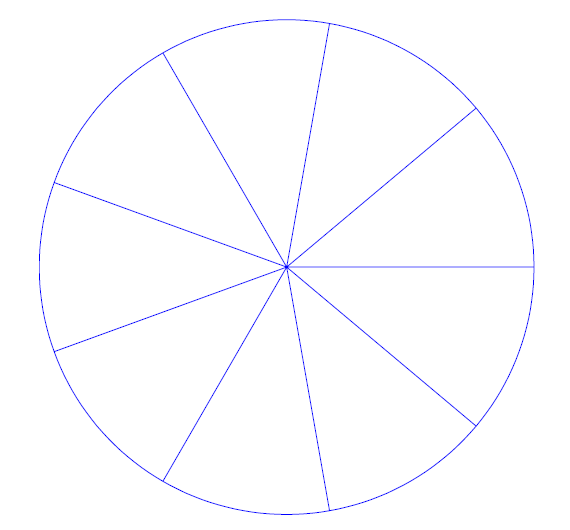5. Control Loops for, while if
for Loops
A for loop allows a group of commands to be repeated a fixed predetermined number of times. It is typically of the form
for variable=start:step:finish
commands .......
................
end
Note that variable is not an array variable, but a scalar variable that runs through all the numbers in the array start:step:finish one at a time.
Example 1: Calculate the following using both (i) arrays and (ii) for loops:
1 + 1.1 + 1.2 + . . . + 3 and 1 × 1.1 × 1.2 × . . . × 3
(i) clear all (ii) clear all
x=[1:0.1:3]; s=1;
total=sum(x) p=1;
product=prod(x) for t=1.1:0.1:3
s=s+t ; p=p*t ;
end
total=s
product=p
Example 2: Write a simple M-file to produce the following graphic. Use the fact that x = cos(t), y = sin(t), 0 ≤ t ≤ 2π, is the (assumed known!) parametric representation of the unit circle centred at the origin.
clear all
t=linspace(0,2*pi,181);
% use 181 points to plot circle
x=cos(t); y=sin(t);
plot(x,y)
axis equal, axis off
hold on
for i=1:20:161
% each line needs 2 x-values and 2 y-values only
plot([0 x(i)],[0 y(i)])
end
hold off
Example 3: Suppose you wish to construct a table of values which converts degrees C into degrees F using the standard formula F = 1.8C + 32 for C = 25, 26, 27, . . . , 40.
clear all
fprintf(’ deg C \t deg F \n’) % \t leaves space \n goes to new line
for C=25:40
F=1.8*C+32; % do not print yet, use fprintf instead to line up
fprintf(’%4.0f \t %5.1f \n’,[C F])
end