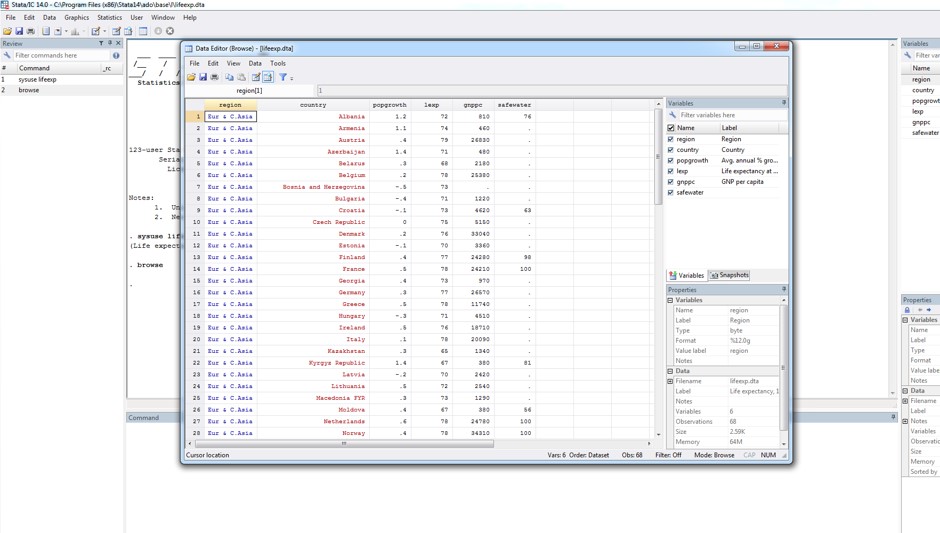5. Looking at your data
Sometimes when you open a data set you just want to have a look at it. You can do this by going to Data > Data Editor > Data Editor (Browse) from the menus, or by typing the command browse.
Task: Browse (have a look at) a data file
Type the following command into your command window:
. browse
This command will open the current data file in use, so no need to specify the file name after the command. Typing in this command should open a new data editor window with the life expectancy data, like this:
The data editor window is the window that opens on top of the main Stata interface, and looks just like any other ordinary spreadsheet (e.g., MS Excel). You can see the variable names along the top of the columns, the case numbers down the left hand side, and the actual data in each of the cells.