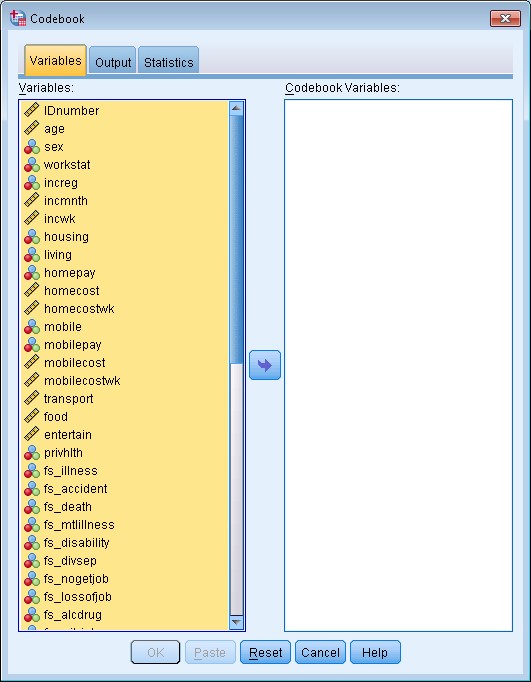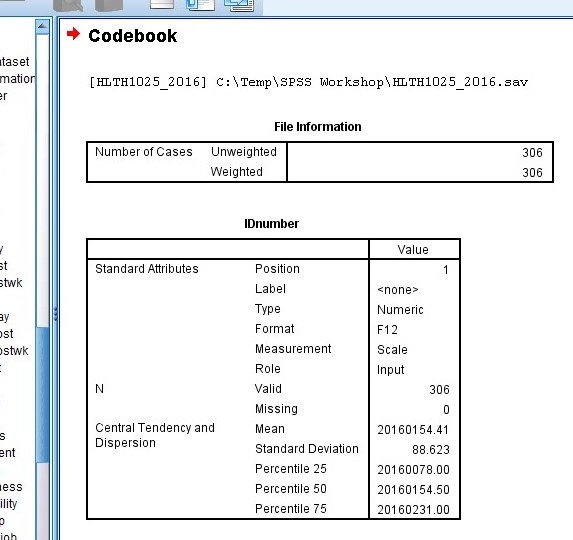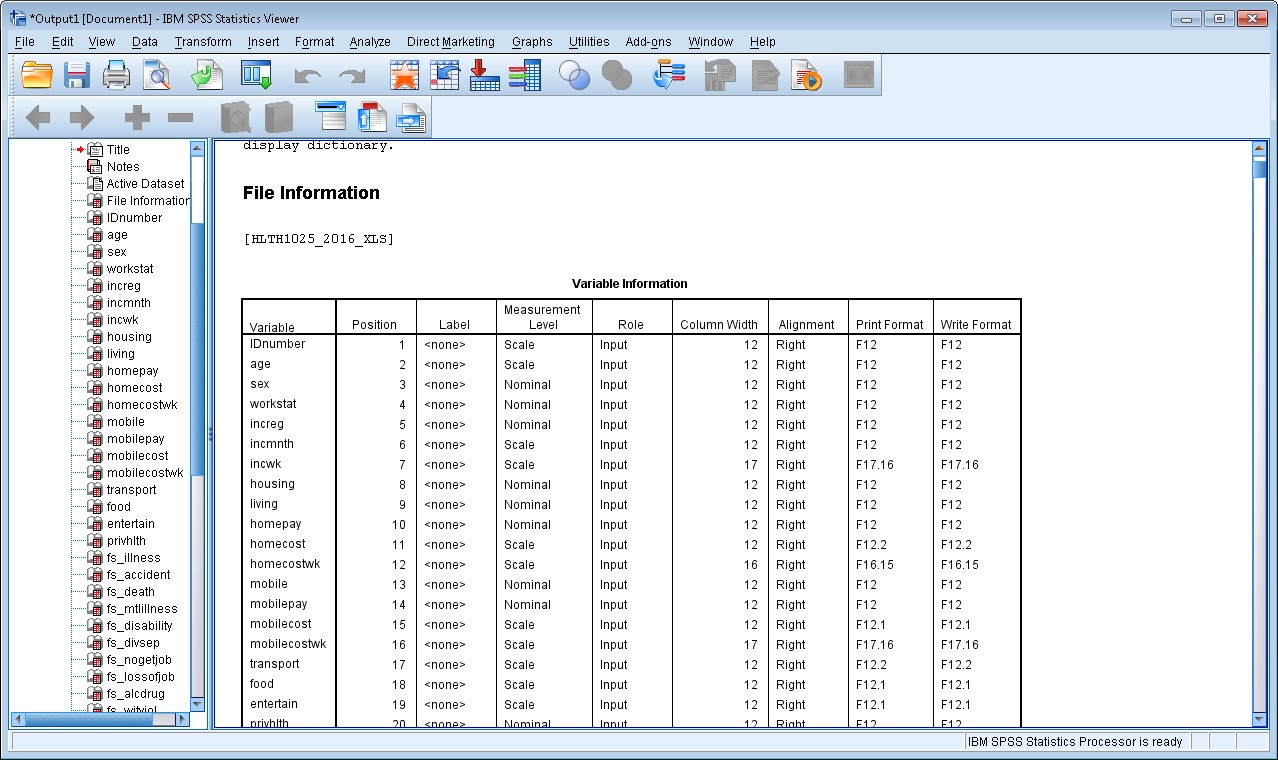5. Part III: Managing data in SPSS
5.2. Inspecting your data
Before you can start doing data analyses, you need to familiarise yourself with your data. I like to call this ‘getting to know your data’. There are several commands that help you to understand the characteristics your data. Some of these commands provide similar information and it’s up to you which ones you prefer to use.
There are a couple of useful commands for inspecting your data:
Task: Inspect your data
- The codebook command is best run through the menus if you have a large number of variables and you want to look at information for all of them
- Click Analyze > Reports > Codebook…
- Select all of the variables you want information for, and move them from the left hand box to the right hand box:
3. Click Paste.
4. Select and run your codebook syntax from your syntax file.
5. Have a look at the information presented about your variables in the Output window:
2. To display the data dictionary, all you need to type into your syntax file is:
display dictionary.
You should now see something like this in your Output Viewer window:
This is a relatively simple merge
 Task: Inspect your data
Task: Inspect your data