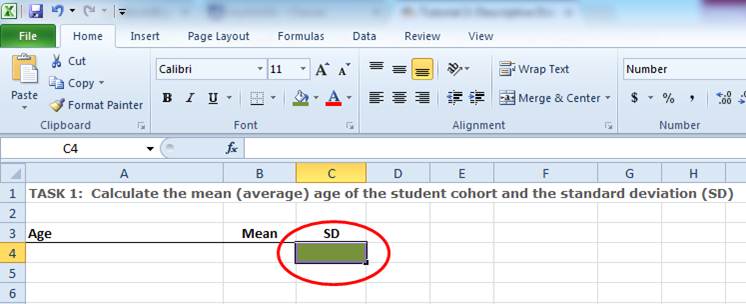6. The =STDEV function
2: Calculate the standard deviation for the mean age of your student cohort
- In your "calculations" worksheet, locate the appropriate cell to enter the SD for the mean age of your cohort:
- While this cell is selected, type the following into the formula bar:
=stdev(
- Click on the "Data" worksheet down the bottom left of the screen
- With your mouse, select the data range (column of data) for the variable age (e.g., cells B2:B32)
- Press the Enter key on your keyboard to complete the formula (alternatively you can click back into the formula bar and type ")" at the end)
You have now calculated the standard deviation for the mean age of your student cohort. Now SAVE your workbook!
Did you all get the same answer?
TIME TO PRACTICE:
Following the same process as above, calculate the SD for the mean height of your student cohort.
How did you go?