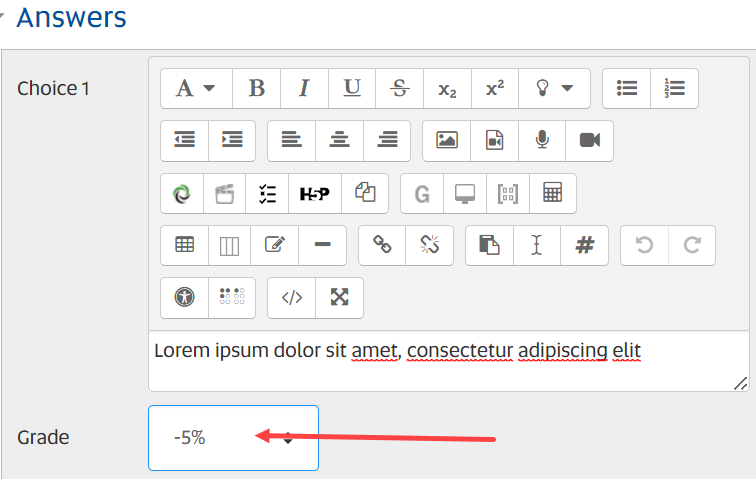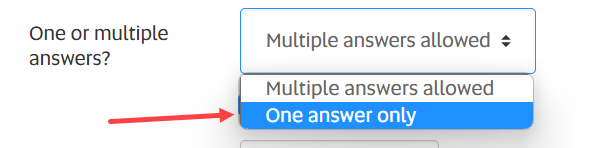Multiple answers
When setting up a multiple choice question that will have more than one answer, it is important to apply a negative percentage to the incorrect answers. Failing to do this, will mean that the student can simply tick all answers to get the question correct.
NOTE: consider the negative value assigned to incorrect answers. That percentage will be deducted form correct answers. If the question total is a negative value, the question mark will = 0
One answer only
Ensure that you choose One answer only from the One or multiple answers dropdown. This will ensure that only one answer can be selected and a student can not simply chose all answers to get the question correct.