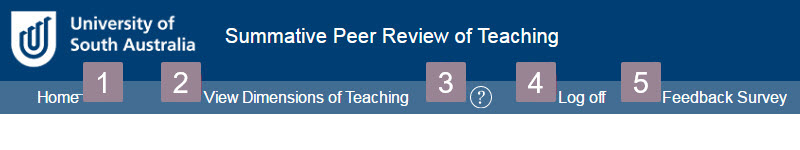The header section of each screen in the Summative Peer Review of Teaching application will have common functionality.
1. Home - returns you to the home screen where you can choose to either Initiate a review (Dean of Programs or delegate only) or Manage reviews with which you are associated as a reviewer or reviewee.
2. View the Dimensions of Teaching (opens in a new tab/window). The dimensions are as follows:
- Dimension 1: Students are actively engaged in learning
- Dimension 2: Students prior knowledge and experience is built upon
- Dimension 3: Teaching caters for student diversity
- Dimension 4: Students are encouraged to develop/expand their conceptual understanding
- Dimension 5: Students are aware of key learning outcomes
- Dimension 6: Actively uses links between research and teaching
- Dimension 7: Uses educational resources and techniques appropriately
- Dimension 8: Presents material logically
- Dimension 9: Seeks feedback on students’ understanding and acts on this accordingly
3. Navigates you to the Summative Peer Review of Teaching help resource.
4. Log off from the application.
5. Navigates you to the feedback survey.
.
Last modified: Monday, 14 September 2020, 10:28 AM