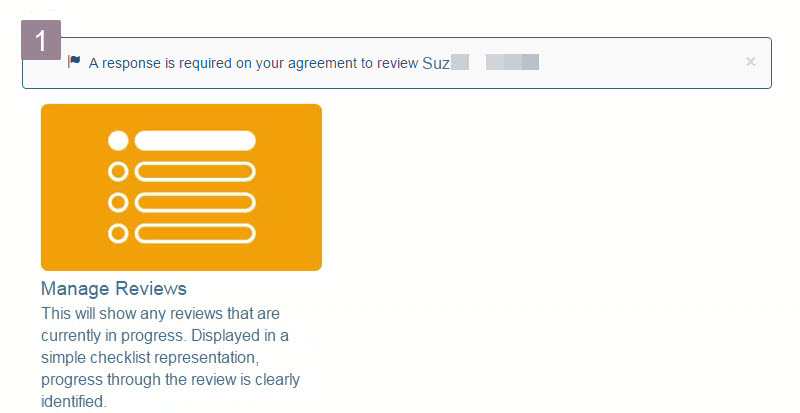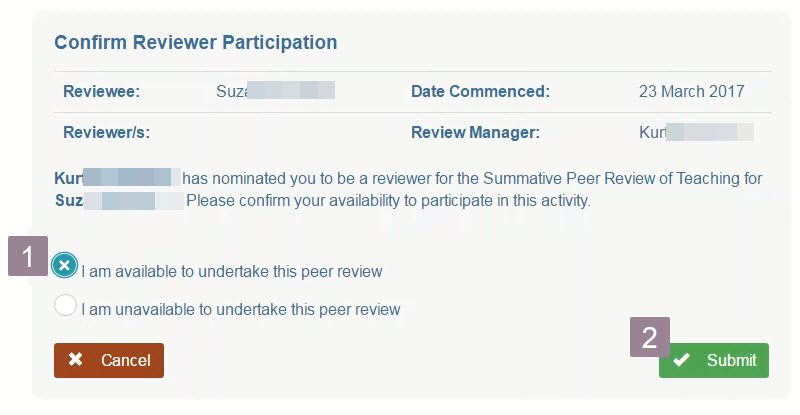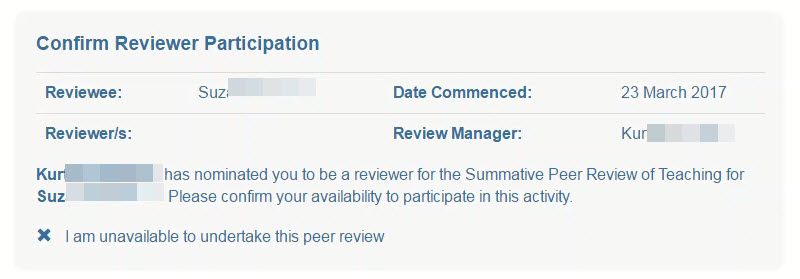You will receive an email notifying you that your participation in a peer review has been requested. The email will have a link that will take you directly to the Confirm Reviewer Participation screen. You can also access the screen from the task notification after you log in to the Summative Peer Review of Teaching application (process shown below).
- Click the task notification to access the Confirm Reviewer Participation screen.
- Indicate your availability for the review via the radio buttons.
- Click Submit.
The screen will refresh to show a confirmation of your selection. The Dean of Programs will receive automated notification of your decision.
Last modified: Monday, 14 September 2020, 10:40 AM