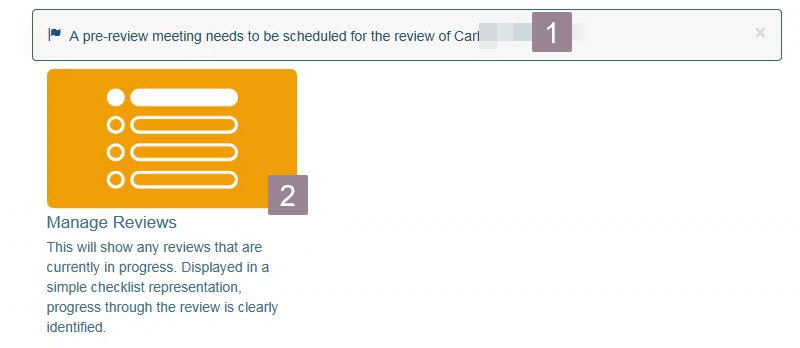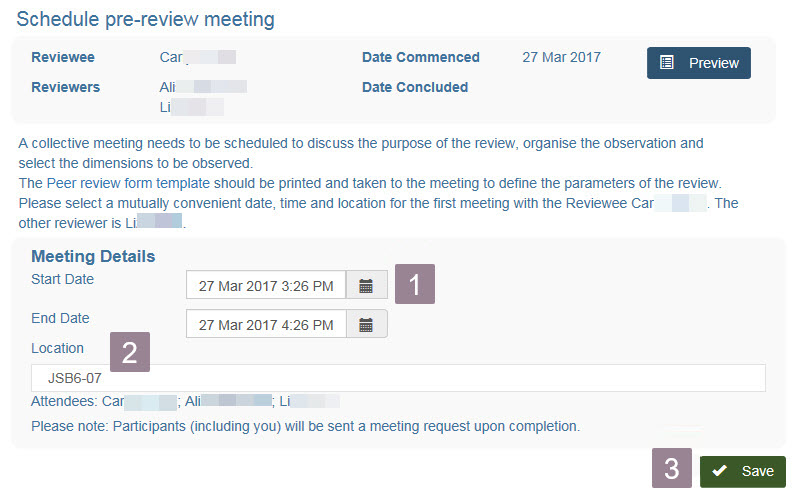The purpose of the pre-review meeting is to:
- Initiate personal contact between the reviewers and reviewee.
- Set the date and time of the observation process.
- Set the location for the observation process.
- Discuss teaching process being observed.
- Discuss dimensions that will be reviewed.
- Discuss any relevant components of the supporting documentation uploaded by the reviewee.
Once both reviewers have agreed to participate in the review, an email is sent to both reviewers to organise the pre-review meeting. The email will contain a link taking you directly to the scheduling screen. You can also access it from the home screen of the peer review tool.
If not using the link in the email, log in to the Summative Peer Review of Teaching application.
The home screen will display.
You can navigate to the schedule task by:
1. The task notification (direct link to the required screen).
2. Via the Manage Reviews process.
The schedule screen is displayed.
- Select the date and time for the meeting to commence. The end date and time will default to the same date, one hour on.
- Enter the proposed location for the meeting.
- Select Save.
An email which will also contain a meeting maker will be sent to both reviewers and the reviewee.
The screen will refresh to show the Current Review process flow screen.