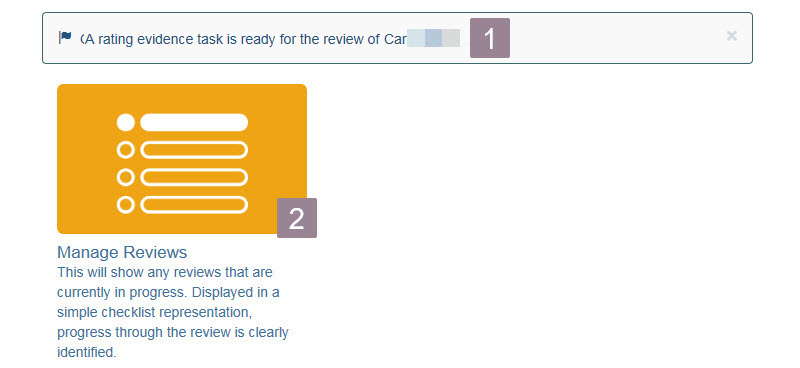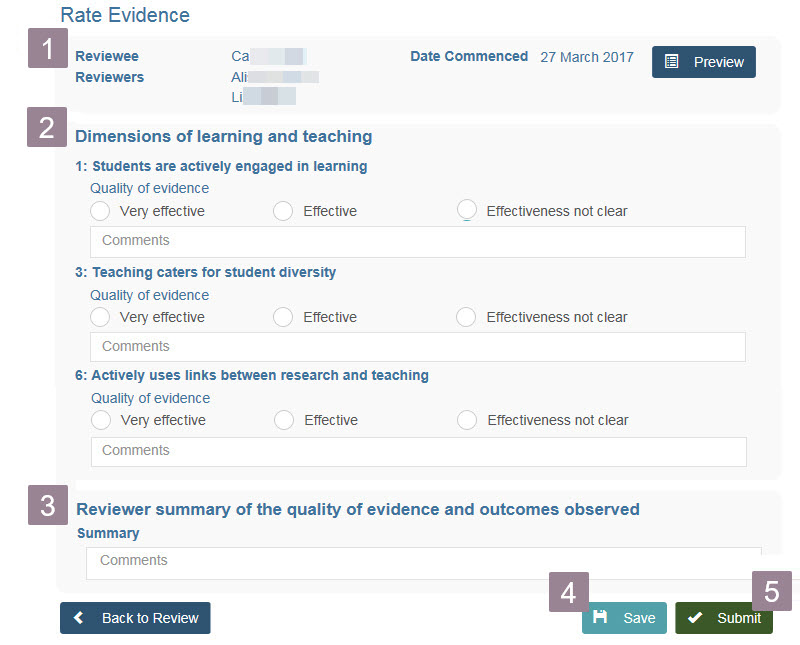During the observation session, the reviewers rate the teaching against the agreed teaching dimensions. This may be in the form of notes and entered into the system at a later time or directly into the system using the Rate Evidence form.
Log in to the Summative Peer Review of Teaching application.
The home screen will display.
You can navigate to the schedule task by:
1. The task notification (direct link to the required screen).
2. Via the Manage Reviews process.
The Observation Details screen is displayed.
Verification of the review details is enabled by:
The names of the Reviewee, Reviewers and date the review was initiated.
2. The Dimensions, selected earlier, against which the teacher will be evaluated. For each dimension, enter the effectiveness and supporting comments for the choice of the rating of effectiveness.
Note: This information will be de-identified when being displayed to the reviewee.
3. Enter an overall summary comment.
4. Select Save to save progress intermittently or save and return to the form at a later time. The screen will remain active and the view will return to the top of the screen.
5. Select Submit to submit the form as complete. The screen will refresh to show the completed form.