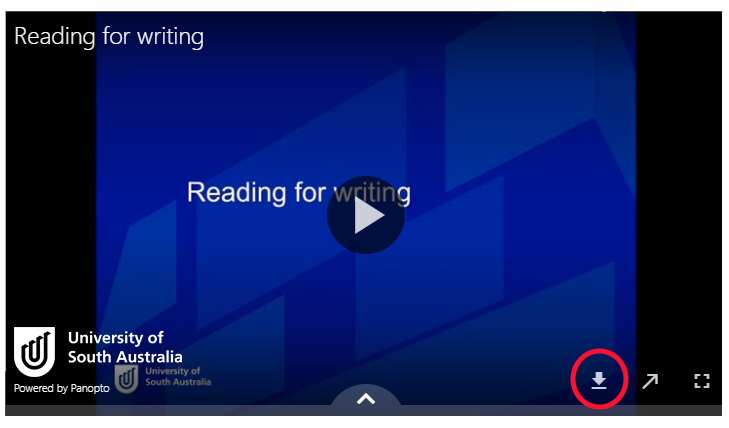The best way to show one of these videos to a student or to a class is to give the class the link, embed the video in your course website or embed the video in a lecture PP presentation (see more information on these options).
However, if you wish to, you can download the video, so that you have a copy of the file.
This might be useful if you want to edit the video, or if you need to upload it to a course website.
To download a video, just click on download icon on the embedded video:
You can also download directly from Panopto, where you can see more information about the video. Just the link we have given, and you will be taken to the Panopto website, where the video is hosted.
You should see a series of options on the top right of the video screen, which will look something like this (although it may not include all of these icons):
Just click on the down arrow to download the video. The video will download as an .mp4 file.
Be aware that video files are normally quite large, so the file may take some time to download, depending on your bandwidth.