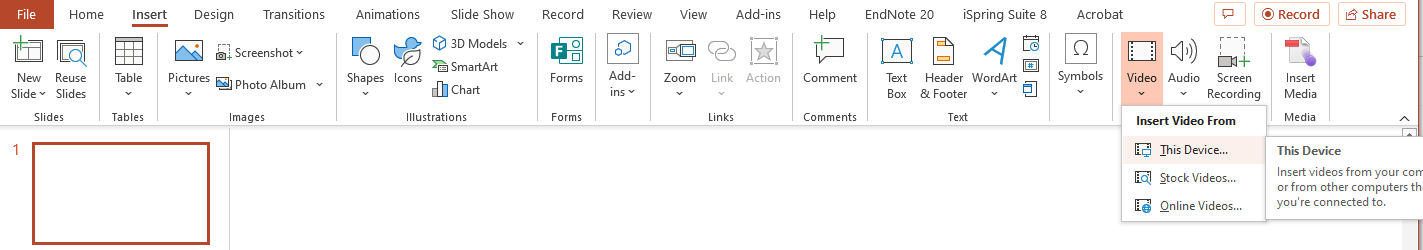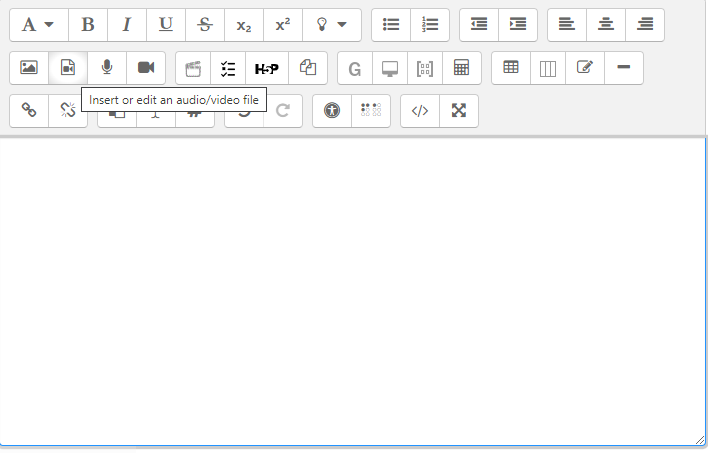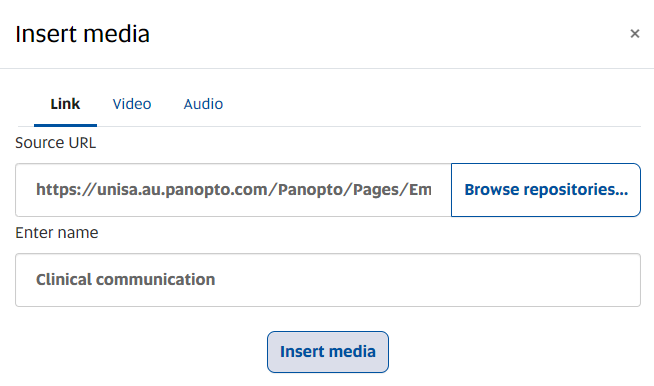Presenting the videos as part of a PowerPoint presentation
If you want to show the videos as part of a PP presentation:
1. In the video window, click on the download icon . This will download the video as a file.
2. Save the file to your device.
3. Open the PP presentation and go to the slide where you want to put the video.
4. Go to Insert - (Insert media) - Insert video - From this device.
2. Save the file to your device.
3. Open the PP presentation and go to the slide where you want to put the video.
4. Go to Insert - (Insert media) - Insert video - From this device.
Putting the videos on your course website
If you want students to watch the videos from your course website:
1. Click on See in Panopto above the video. You will be taken to the Panopto page for that video.
2. Copy the url for the Panopto page.
3. Go to the website page where you want to embed the video and open Edit settings
2. Copy the url for the Panopto page.
3. Go to the website page where you want to embed the video and open Edit settings
4. Click on the video icon .
5. Enter the url and the name, and then click on Insert Media.
6. Save the page. Students can watch the video by clicking on the link.
If all else fails ...
... you can just give the students the Panopto link to watch privately.
Last modified: Wednesday, 14 June 2023, 1:02 PM