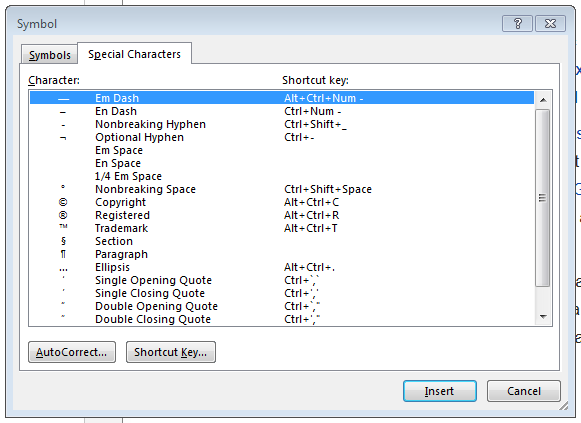Topic outline
-
This section provides some suggestions to review and extend your use of MSWord, as follows:
- Develop your skills with MSWord – at the end of the day when you can no longer think clearly about the complexities of your research topic, maybe spend 20 minutes to learn one new skill
- Explore all the functions in MSWord – if in doubt, use Help [F1]
- Use some online tutorials/videos on the UniSA Library website. Go to LinkedIn Learning and search for 'Word'. Select specific skills you need to develop.
- Search on YouTube for specific skills – e.g. Paragraph formatting & alignment (6.37 min)
- Find out about and use keyboard shortcuts – e.g. go to Word Help, search and experiment
- If you are unsure about formatting in your text, show the formatting markers using the shortcut [Ctrl + Shift + *]
- Use the International System of Units (SI units from the French phrase ‘Système international’) correctly. Learn the SI units and insert a nonbreaking space between the number and the symbol except for degrees radian – e.g. 34.7 kg or 38 °C [the shortcut for the temperature degrees symbol ° is Alt + 0176] (use the numeric keyboard to type the numbers).
- Pay attention to Symbols and Special Characters [Alt + I, S, P] – note the use of the Em Dash, En Dash, nonbreaking hyphen, nonbreaking space, ellipsis. Learn the ASCII codes that you need.
- Learn how to draw and modify tables in MSWord
- Learn how to use electronic bibliographic management software e.g. EndNote, RefWorks, Mendeley and Zotero. You can then insert in-text references and a reference list. Use the style of references according to your discipline. If unsure, use Harvard (see Library resources)
- If you have worked through these suggestions and still have a question, post it on the discussion forum
- Now importantly learn how to use styles and templates – discussed in more detail in the next sections because their use is central to writing professional documentation.