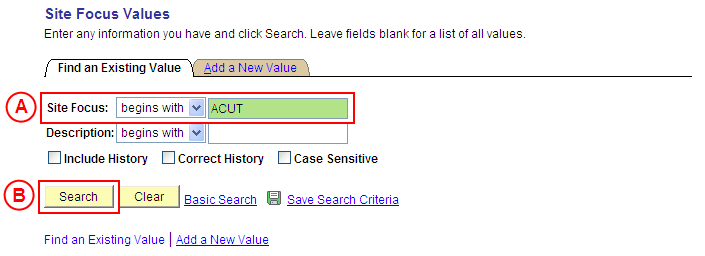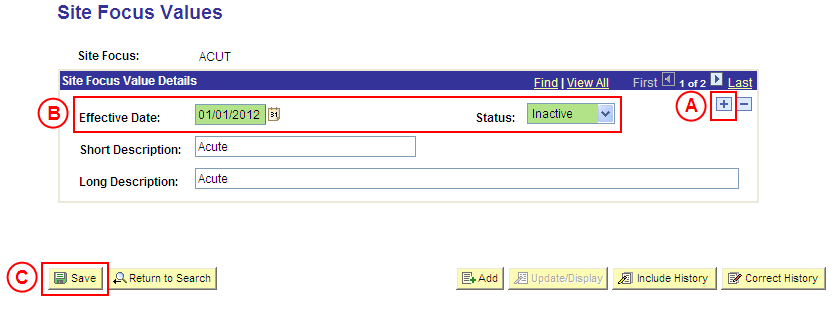Update the Status of a Site Focus Value to 'Inactive'
Process Overview
Only Placement Administrators have access to enter, update, or correct Site Focus values. If you are not a Placement Administrator, send an email request to your Placement Administrator.
If a Site Focus is no longer relevant or required, the Status of the Site Focus value must be updated to ‘Inactive’.
To inactivate a Site Focus value, locate the existing Site Focus value in ‘Update/Display’ mode, insert a new effective dated row, and update the Status of the Site Focus to ‘Inactive’ as at the relevant effective date.
Step by Step Instructions
Step 1: Receive request to update the Status of a Site Focus value to ‘Inactive’ (if applicable)
Step 2: Update the Status of the Site Focus value to ‘Inactive’ in Medici
Step 3: Send notification that the Status of the Site Focus value has been updated (if applicable)