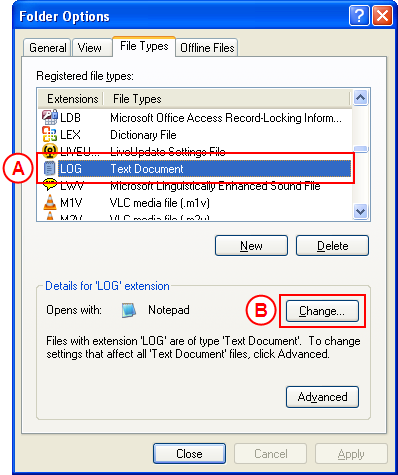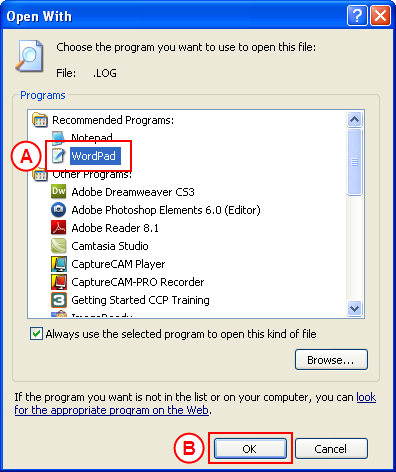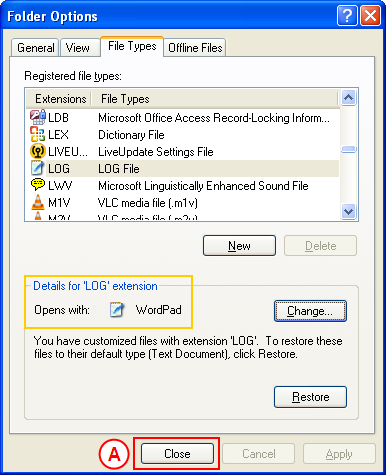Configuring a Computer to Open Unformatted (Log) Files in WordPad by Default
Process Overview
The student placement processes in Medici will return various process output reports that are unformatted.
To ensure these reports are displayed in an easy to view and interpret format, it is suggested users of Medici configure their PC to open unformatted files (.log) in WordPad by default.
Once a computer has been configured to open Log files in WordPad it will retain these setting (there is no need to repeat these configuration steps prior to each running of a Student Placement process).
You will only need to repeat this configuration if you receive a new computer or move to a desk where the computer has not previously been configured to open Log files in WordPad.
Warning: You will not be able to perform this configuration if you do not have ‘Administrator Rights’ for your computer. If you do not have Administrator Rights contact the IT Helpdesk or your local IT support.
Step by Step Instructions
Step 1: Configure Log (.log) files to open in WordPad by default
|
Application: My Computer (Start®My Computer) Navigation: Tools®Folder Options |
|
|
| Select the File Types tab.
Result: The Folder Options: File Types tab is displayed. |
|
|
|
Registered File Types: Select LOG (Text Document). Select the Change button. Result: The Open With dialogue box is displayed. Warning: You will not be able to select the Change button if you do not have ‘Administrator Rights’ for your computer. If you do not have Administrator Rights contact the IT Helpdesk or your local IT support. |
|
|
|
Programs: Select WordPad. Select the OK button (or press Enter). Result: The Open With dialogue box is closed, and the Details for ‘LOG’ Extension section of the Folder Options: File Types tab now displays ‘Opens With: WordPad’. |
|
|
|
Click the Close button.
Result: The Folder Options dialogue box is closed, and Explorer is configured to open LOG files in WordPad. |