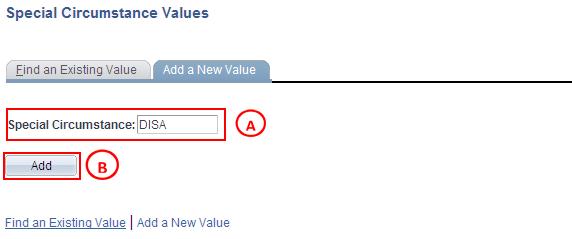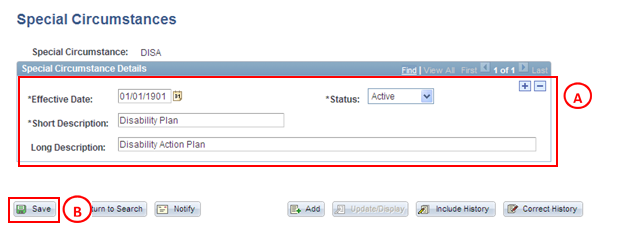Create a Special Circumstances Value
Process Overview
Only Placement Administrators have access to create, update, or correct a Special Circumstance value. If you are not a Placement Administrator, send an email request to your Placement Administrator.
Students may present with certain allowable Special Circumstances that require consideration when making a Placement choice (eg. Disability Access Requirements).
Where applicable, Special Circumstance values are configured within Placement Blocks, allowing students to select a specific Special Circumstance value(s) for consideration.
Warning: Prior to creating a new Special Circumstance value, you must first perform a thorough search of the existing Special Circumstance values to ensure the required value does not already exist (this prevents duplicate values). Only create a new Special Circumstance value if you fail to find an existing value for the Special Circumstance.
Step by Step Instructions
|
|
Step 1: Receive request to create a new Special Circumstance value (if applicable)
Step 2: Create the new Special Circumstance value in Medici
Step 3: Send notification that the new Special Circumstance value has been created (if applicable)
|
Application: Medici Navigation: Student Placements®Placement Setup®Special Circumstance Values |
|
|
|
Warning: Prior to creating a new Special Circumstance value, you must first perform a thorough search of the existing Special Circumstance values to ensure the required value does not already exist (this prevents duplicate values). Only create a new Special Circumstance value if you fail to find an existing value for the Special Circumstance. Select the Add a New Value tab. Result: The Special Circumstance Values: Add a New Value page is displayed. |
|
|
|
Special Circumstance: Type the new [4-character Special Circumstance value] (must be 4 characters). Select the Add button (or press Enter). Result: The Special Circumstances page is displayed. |
|
|
|
Special Circumstance Details
Status: Select Active (if this value is not already displayed). Short Description: Type the [description of the new Special Circumstance value] (abbreviate if required). Long Description: Type the [full description of the new Special Circumstance value]. Select the Save button.Result: The new Special Circumstance value is created in Medici and will be available from the Effective Date. |