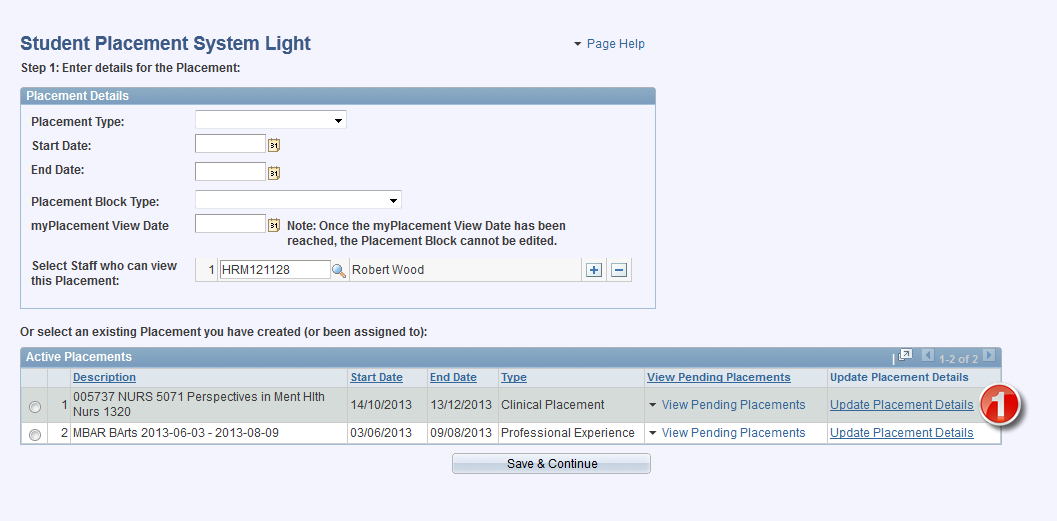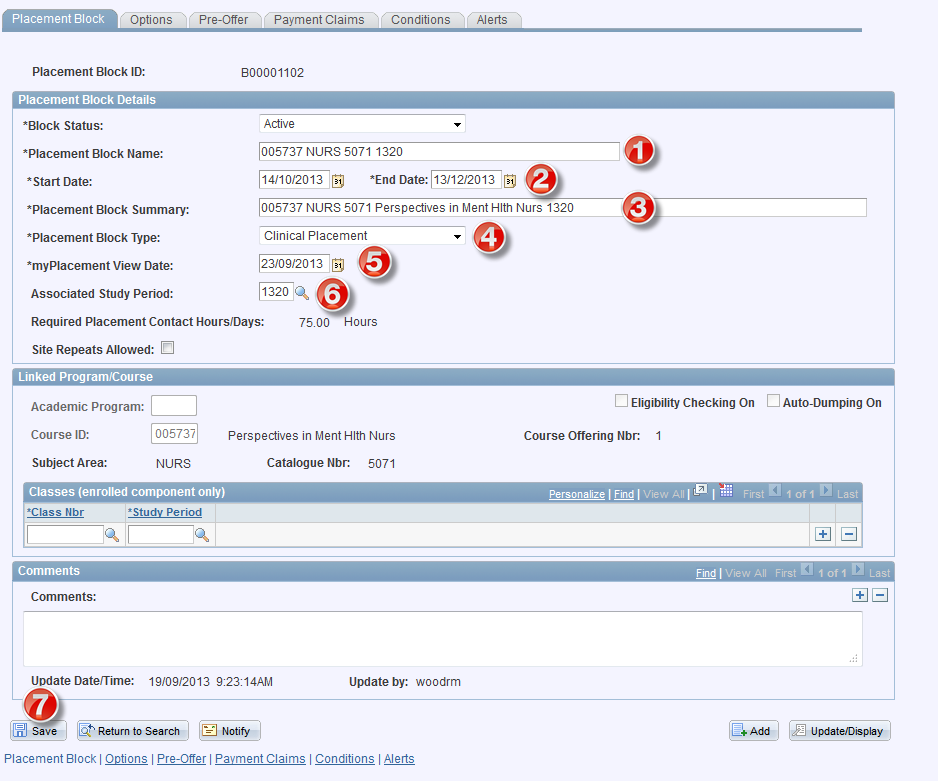Update placement metadata
Certain basic data about the placement can be amended by using the Update Placement Details option described below.
1. Once a placement is created, on the SPS Light home screen the Update Placement Details link becomes available. Selecting this link will navigate users to the Placement Block screen within the existing
SPS system:
1. Placement Block Name. Note: for naming consistency is recommended that placement block names are not changed.
2. Start and End Date.
3. Placement Block Summary.
4. Placement Block Type
5. myPlacement View Date.
6. Associated Study Period.
7. Save button: one the required updates are made, select this button to save changes.