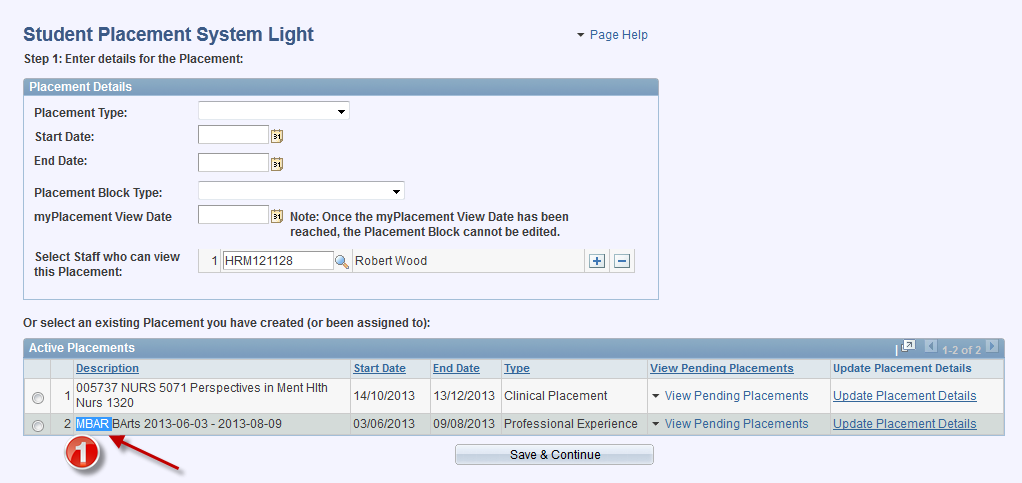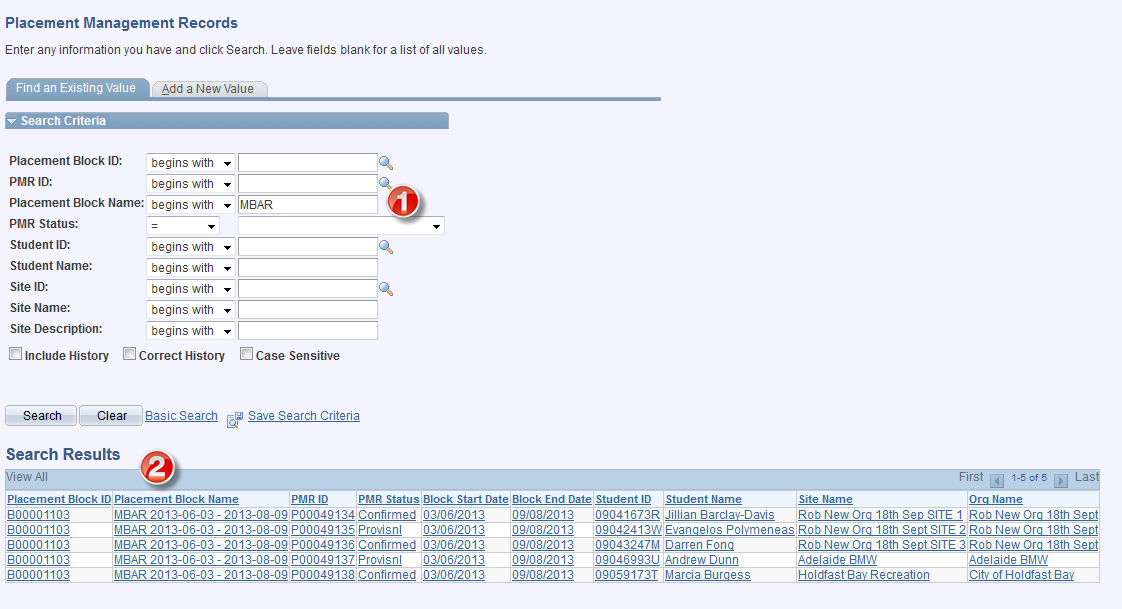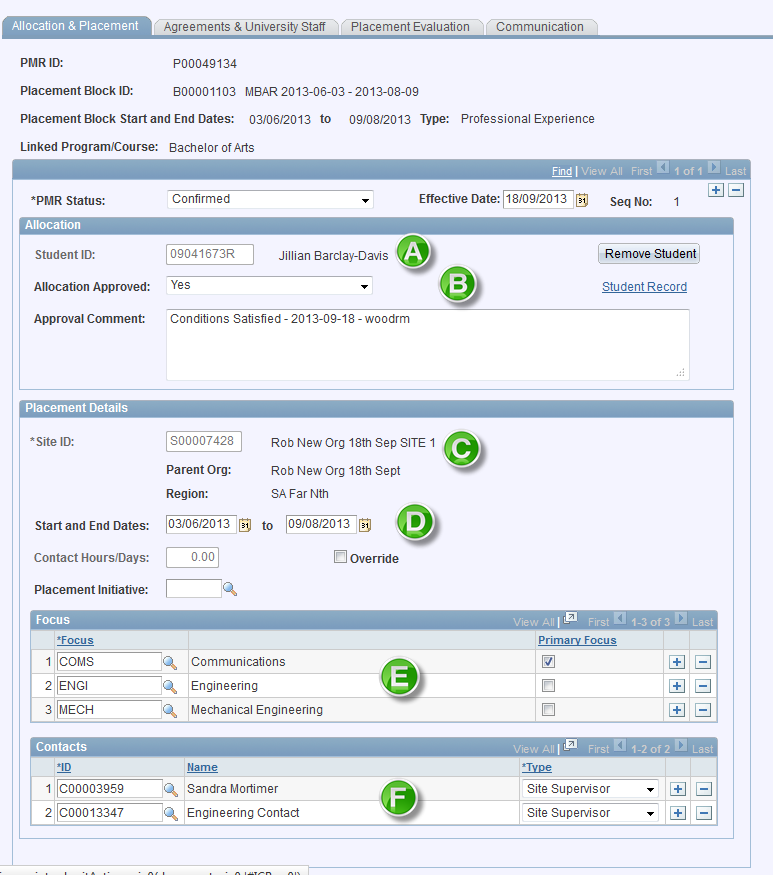SPS Light placement management records (PMR'S)
SPS Light provides an easy interface to create student placements. In the background it is also utilising the existing SPS system and therefore creates records that can be viewed in the existing system if required.
1. Copy the start of the placement name in the Light home screen. Then navigate to:
Main Menu > Student Placements > Placement Administration > Placement Management Records
1. Paste the name into the "Placement Block Name" field and select the Search button.
2. Any PMR's that have been created for placement are displayed in the search results. The individual PMR's can be selected to view information about the placement:
The following data is displayed in the PMR:
A) Student undertaking the placement
B) Allocation Approval Status
C) Site of placement details
D) Placement Start and End dates
E) Placement Focus
F) Placement Contacts