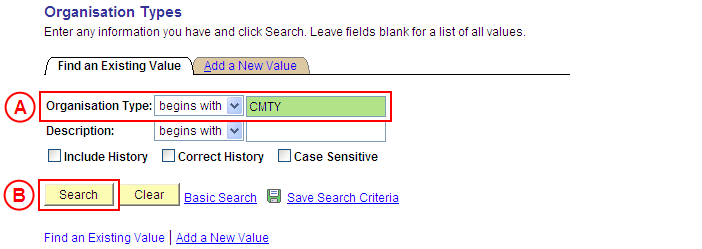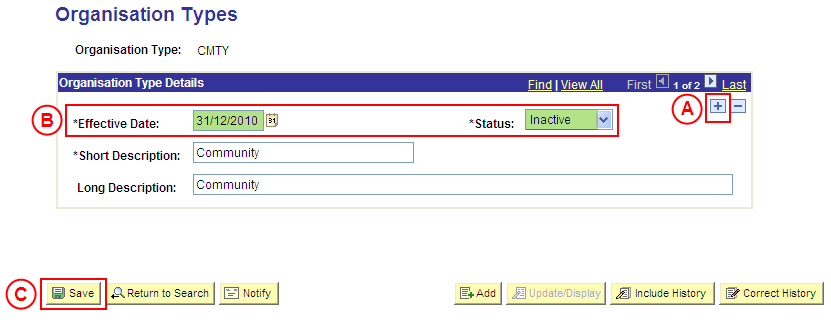Update the Status of an Organisation Type Value to 'Inactive'
Process Overview
Only Placement Administrators have access to enter, update, or correct Organisation Type values. If you are not a Placement Administrator, send an email request to your Placement Administrator.
If a Placement Organisation Type value is no longer relevant or required, the Status of the Organisation Type value must be updated to ‘Inactive’.
To inactivate an Organisation Type value, locate the existing Organisation Type value in ‘Update/Display’ mode, insert a new effective dated row, and update the Status of the Organisation Type to ‘Inactive’ as at the relevant effective date.
Step by Step Processes
Step 1: Receive request to update the Status of an Organisation Type value to ‘Inactive (if applicable)
Step 2: Update the Status of the Organisation Type value to ‘Inactive’ in Medici
Step 3: Send notification that the Status of the Organisation Type value has been updated (if applicable)